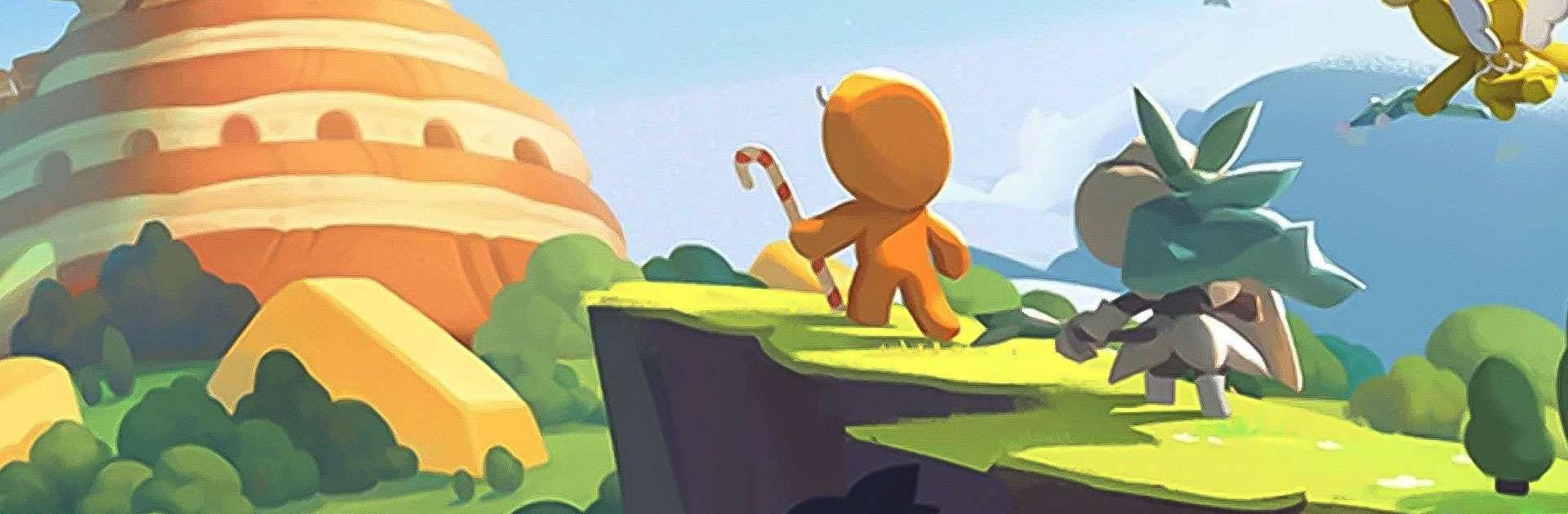

CookieRun: Tower of Adventures
Jouez sur PC avec BlueStacks - la plate-forme de jeu Android, approuvée par + 500M de joueurs.
Page Modifiée le: 31 oct. 2024
Play CookieRun: Tower of Adventures on PC
CookieRun: Tower of Adventures is an Action game developed by Devsisters Corporation. BlueStacks app player is the best platform to play this Android game on your PC or Mac for an immersive gaming experience.
Dive into a world of cookies and join GingerBrave on his mission to save the iconic Pancake tower from enemies. Enjoy an engaging plot as you forge alliances with GingerBrave friends, battling challenging bosses and overcoming various obstacles together.
About the Game
CookieRun: Tower of Adventures is an action-themed game featuring stunning 3D graphics designed to provide the perfect gaming experience and alleviate boredom on your computer.
Gameplay Overview
The Pancake Tower in Cookie Town is a magical fortress under attack by dark forces. Your mission is to uncover the secrets behind this assault with your friends and defeat the enemies.
Claim rewards and unique equipment required by clearing stages to help you conquer the challenging bosses.
Game Features
- User-friendly interface
- Well-designed animations and characters
- Challenging levels
How to Play?
Download CookieRun: Tower of Adventures Game for free from the Google Play Store or Apple App Store on the BlueStacks app player.
Jouez à CookieRun: Tower of Adventures sur PC. C'est facile de commencer.
-
Téléchargez et installez BlueStacks sur votre PC
-
Connectez-vous à Google pour accéder au Play Store ou faites-le plus tard
-
Recherchez CookieRun: Tower of Adventures dans la barre de recherche dans le coin supérieur droit
-
Cliquez pour installer CookieRun: Tower of Adventures à partir des résultats de la recherche
-
Connectez-vous à Google (si vous avez ignoré l'étape 2) pour installer CookieRun: Tower of Adventures
-
Cliquez sur l'icône CookieRun: Tower of Adventures sur l'écran d'accueil pour commencer à jouer




