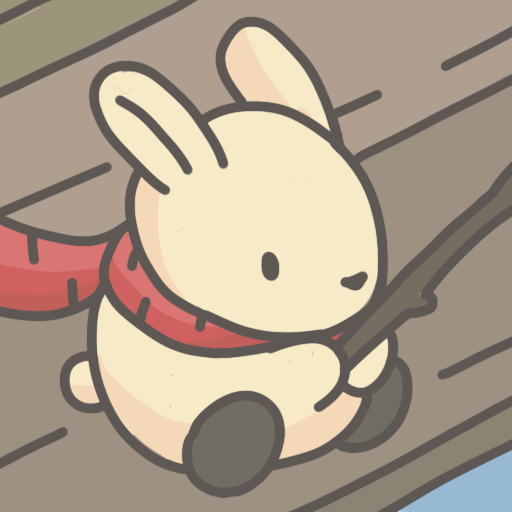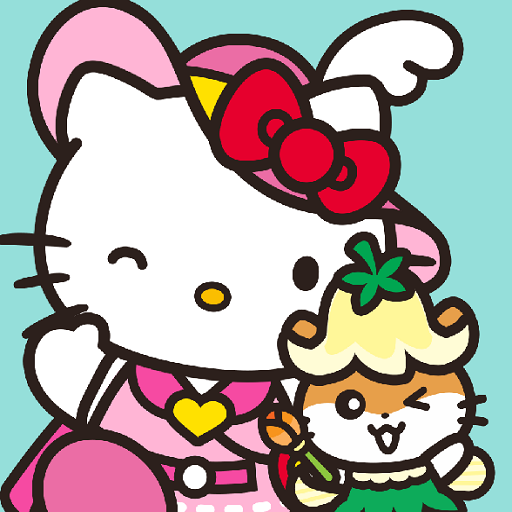Tape it Up!
Play on PC with BlueStacks – the Android Gaming Platform, trusted by 500M+ gamers.
Page Modified on: May 18, 2018
Play Tape it Up! on PC or Mac
Tape it Up! is an Action game developed by Devsisters Corporation. BlueStacks app player is the best platform to play this Android game on your PC or Mac for an immersive gaming experience.
If you’re looking for a fun and addictive game to play on your phone, then you should definitely check out Tape it Up! This game is all about taping up boxes as quickly as you can, using everything from tape to cats to bacon!
The game features stylish pixel art and simple swipe controls, making it easy to play but hard to master. You’ll need to be quick and strategic if you want to become a tape master in this oddly satisfying vertical jumping action scroller.
One of the best things about Tape it Up! is that you don’t need an internet connection to play. That means you can enjoy the game anytime, anywhere, without worrying about using up your data.
It’s important to note that while you can download and play the game for free, there are optional in-game items that require payment. However, you can easily turn off the payment feature by disabling in-app purchases in your device’s settings.
Download Tape it Up! on PC with BlueStacks and start taping up those boxes.
Play Tape it Up! on PC. It’s easy to get started.
-
Download and install BlueStacks on your PC
-
Complete Google sign-in to access the Play Store, or do it later
-
Look for Tape it Up! in the search bar at the top right corner
-
Click to install Tape it Up! from the search results
-
Complete Google sign-in (if you skipped step 2) to install Tape it Up!
-
Click the Tape it Up! icon on the home screen to start playing