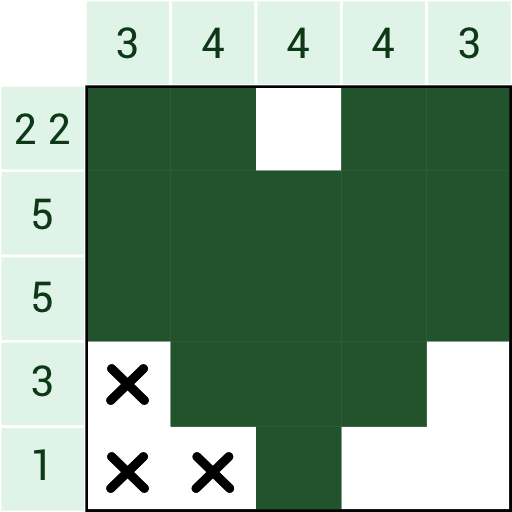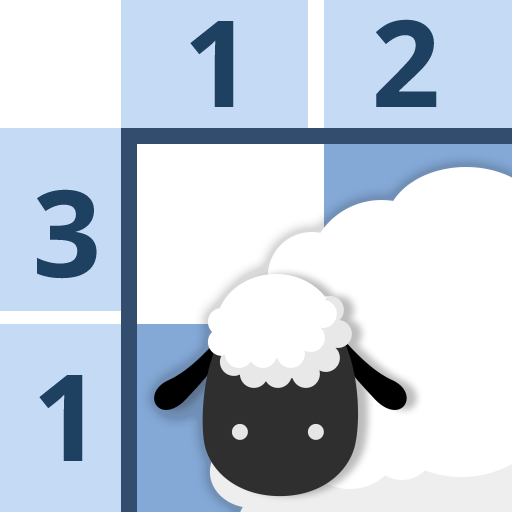Logic Square
Jogue no PC com BlueStacks - A Plataforma de Jogos Android, confiada por mais de 500 milhões de jogadores.
Página modificada em: 10 de maio de 2022
Play Logic Square on PC
Invite you to Logic Square!
Easy And Fun~
You can play easily with virtual pad.
Tons of puzzles, Tons of fun!
We have thousands of puzzles and free download new puzzles every day.
Online Match
You can enjoy with other players.
Tutorials
If you are first time in this game, Tutorials can help you.
Leaderboard System
You can check your skills with other players.
Online Synchronization System
You can move your progress to new phone.
Whole contents of Logic Square is not locked and free.
Logic Square is a puzzle game known as illustlogic or nonogram.
You can find out hidden image using numbers.
How to play
Left and top numbers instruct how many blocks should be marked in a row. You must consider leaving at least one empty block between each number. To mark a block, please click the ‘V’ button. To leave out a bloc, click the ‘X’ button. Every time you mark a wrong bloc you receive a time penalty.
You can learn basics, items, and practice game in tutorial.
Please write good review, if you fun with Logic Square.
Please send a mail, if you have any problem or suggestion.
We are changing from your good reviews and mails.
Thank you.
devsquare.com@gmail.com
Jogue Logic Square no PC. É fácil começar.
-
Baixe e instale o BlueStacks no seu PC
-
Conclua o login do Google para acessar a Play Store ou faça isso mais tarde
-
Procure por Logic Square na barra de pesquisa no canto superior direito
-
Clique para instalar Logic Square a partir dos resultados da pesquisa
-
Conclua o login do Google (caso você pulou a etapa 2) para instalar o Logic Square
-
Clique no ícone do Logic Square na tela inicial para começar a jogar