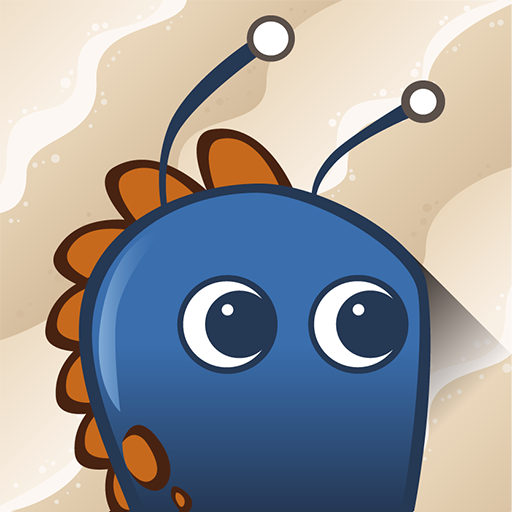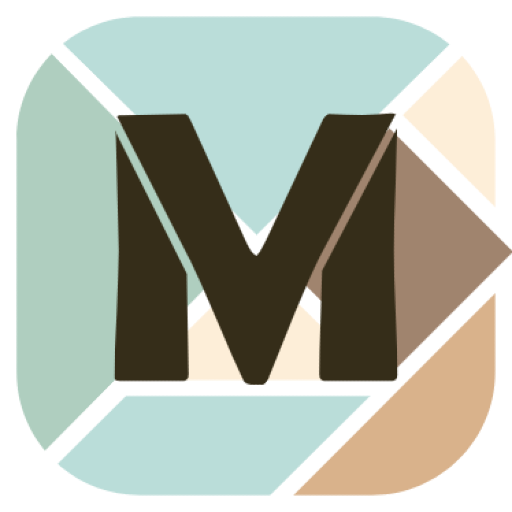Mechanicus rätsel steampunk
Spiele auf dem PC mit BlueStacks - der Android-Gaming-Plattform, der über 500 Millionen Spieler vertrauen.
Seite geändert am: 22. Dezember 2020
Play Mechanicus - puzzle steampunk on PC
Mechanicus puzzle has 320 levels, so you can train your brain as often as you like. Each one has its own patterns and puzzle, giving your mind the most possible exercise!
If you run out of patience with a puzzle, you can always use the hint function. That way you can get the difficulty just right. You can always stop using hints as your newly improved IQ takes shape!
Mechanicus is an intellectual steampunk puzzle game that challenges your brain while you play. Who knew a mental workout could be so addicting?
There's a function in the game to tell your friends on Facebook, Twitter and Vk.com that you've started your mental training and let them try this IQ test. Unless they're extremely lazy, they'll surely want to boost their brain too!
We love language, logic and making stunning games. If you like the sound of that then Mechanicus is for you!
A special announcement for all those budding geniuses out there who can whizz through the levels: we're developing the game further. We welcome all feedback on anything from the font to the content, so drop us a line!
Mechanicus is one the best game among steampunk games and logic puzzles in Google Play.
Don't think that puzzle games just for kids. Our logic puzzle is suitable for everyone.
If you find out any logic problems you can use hints.
Use tactics in our brainstorming session to stop chaos of lamps and lights.
We are looking for masterminds who are ready for brain workout.
With new logic and gameplay Mechanicus become one of such mental games that train your brain activity every day.
As a wise man once said, "I came, I saw, I conquered Mechanicus – and became a genius!" Get playing now and you’ll be smarter before you know it!
Spiele Mechanicus rätsel steampunk auf dem PC. Der Einstieg ist einfach.
-
Lade BlueStacks herunter und installiere es auf deinem PC
-
Schließe die Google-Anmeldung ab, um auf den Play Store zuzugreifen, oder mache es später
-
Suche in der Suchleiste oben rechts nach Mechanicus rätsel steampunk
-
Klicke hier, um Mechanicus rätsel steampunk aus den Suchergebnissen zu installieren
-
Schließe die Google-Anmeldung ab (wenn du Schritt 2 übersprungen hast), um Mechanicus rätsel steampunk zu installieren.
-
Klicke auf dem Startbildschirm auf das Mechanicus rätsel steampunk Symbol, um mit dem Spielen zu beginnen