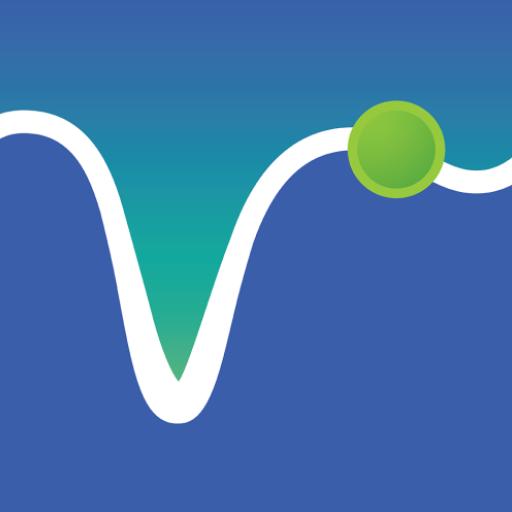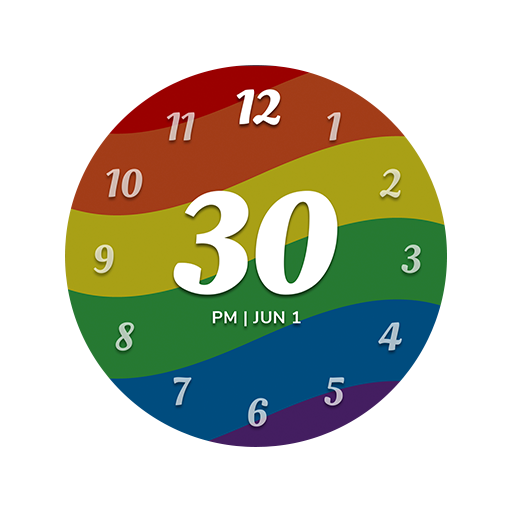Dexcom Follow mg/dL DXCM2
Gioca su PC con BlueStacks: la piattaforma di gioco Android, considerata affidabile da oltre 500 milioni di giocatori.
Pagina modificata il: 4 aprile 2019
Play Dexcom Follow mg/dL DXCM2 on PC
Use this app if your loved one is sharing data from their Dexcom CGM app. The Sharer will need to send an invitation to allow you to connect after you have installed the Follow app.
Dexcom Follow is the perfect companion to your loved one's Dexcom CGM, connecting you to those nearest and dearest to you, even when they're far away. Through secure wireless connections, Dexcom Follow allows you to view and follow the glucose levels, trends and data of your loved ones. Whether you have a child who is in school, an elderly parent who lives on their own, or a spouse who is going on a business trip, Dexcom Follow is there to keep you connected and informed.
With Dexcom Follow, you can:
• Monitor your loved one's glucose activity at school or anywhere they go.
• Receive glucose information of up to 5 different Sharers - children, friends, or other loved ones.
• Respond quickly with the help of customizable glucose alerts and push notifications that can inform you when a Sharer's glucose levels are outside the norm.
Gioca Dexcom Follow mg/dL DXCM2 su PC. È facile iniziare.
-
Scarica e installa BlueStacks sul tuo PC
-
Completa l'accesso a Google per accedere al Play Store o eseguilo in un secondo momento
-
Cerca Dexcom Follow mg/dL DXCM2 nella barra di ricerca nell'angolo in alto a destra
-
Fai clic per installare Dexcom Follow mg/dL DXCM2 dai risultati della ricerca
-
Completa l'accesso a Google (se hai saltato il passaggio 2) per installare Dexcom Follow mg/dL DXCM2
-
Fai clic sull'icona Dexcom Follow mg/dL DXCM2 nella schermata principale per iniziare a giocare