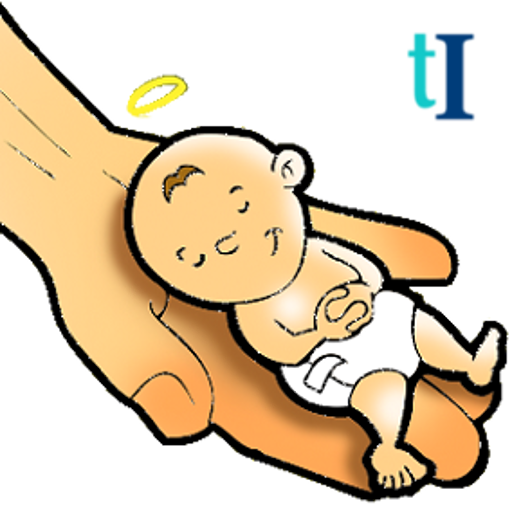Prières, Bible et Rosaire
Jouez sur PC avec BlueStacks - la plate-forme de jeu Android, approuvée par + 500M de joueurs.
Page Modifiée le: 11 juin 2019
Play Prayers, Bible & Rosary on PC
- The Bible
- Audio Bible
- The Stations of the Cross
- Documents of the Vatican
- Catholic websites directory
- The Prayers
* Basic Prayers
* Blessing prayers
* Prayers to Jesus
* Marian prayers
* Prayers of the Saints
- The Songs
* Christmas Songs
* Marian Songs
- The Rosory
- The Saints of the day
- Readings of the day
- Access prayers shared by othres
- Share your own prayers to the community
- Catholic online Radio station (60 Radio Maria stations)
* Radio Maria Uganda
* Radio Maria Burundi
* Radio Maria Canada (English)
* Radio Maria India
* Radio Maria Malawi
* Radio Maria Malta
* Radio Maria Papua New Guinea
* Radio Maria Uganda
* Radio Maria Burundi
* Radio Maria Canada (English)
* Radio Maria India
* Radio Maria Malawi
* Radio Maria Malta
* Radio Maria Papua New Guinea
Jouez à Prières, Bible et Rosaire sur PC. C'est facile de commencer.
-
Téléchargez et installez BlueStacks sur votre PC
-
Connectez-vous à Google pour accéder au Play Store ou faites-le plus tard
-
Recherchez Prières, Bible et Rosaire dans la barre de recherche dans le coin supérieur droit
-
Cliquez pour installer Prières, Bible et Rosaire à partir des résultats de la recherche
-
Connectez-vous à Google (si vous avez ignoré l'étape 2) pour installer Prières, Bible et Rosaire
-
Cliquez sur l'icône Prières, Bible et Rosaire sur l'écran d'accueil pour commencer à jouer