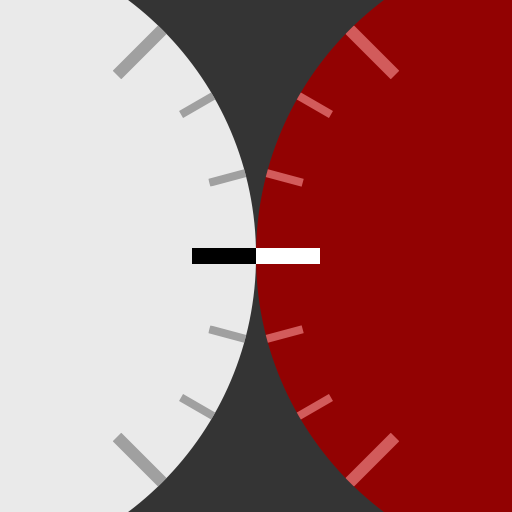Digital Film
Spiele auf dem PC mit BlueStacks - der Android-Gaming-Plattform, der über 500 Millionen Spieler vertrauen.
Seite geändert am: 13. April 2020
Play Digital Film on PC
Digital Film is an app created by photographers for photographers with advanced colour filters to enhance your images.
#digitalfilmapp
Use the hashtag #digitalfilmapp when sharing your photos!
Follow Digital Film on Instagram: @digitalfilmactions
Support: digitalfilmactions@gmail.com
Tools for photo editing:
- Apply a preset
- Adjust opacity of preset
- Exposure
- Contrast
- Split Toning
- Highlights
- Shadows
- White Balance
- Tint
- Saturation
- Sharpen
- Add grain
- Reset each adjustment individually
- Reset your entire image
- Export your image in high resolution
- Zoomed in editing
- Share your image with other apps
- Copy edits to other images
Free presets available to use within the app:
- Aspen
- Fields
- Lullabye
- Mountains
- Pacific
- Peachy
- Wild
- Berlin
- Fall
- Ironwood (NEW!)
Preset packs available to purchase:
- Mountains (pack of 5 presets)
- Waves (pack of 2 presets - NEW!)
- Aspen (pack of 5 presets)
- Positano (pack of 5 presets)
- Daisy (pack of 5 presets)
DIGITAL FILM SUBSCRIPTION PRICING AND TERMS
The Digital Film subscription is $19.99 AUD per year, and will unlock all current and future Digital Film presets for you to edit your photos with. Pricing in other countries may vary and charges may be converted to your local currency depending on the country you live in.
Your Digital Film subscription will automatically renew unless auto-renew is turned off at least 24 hours before the end of the current period. You can go to your Play Store > Menu > Subscriptions to manage your subscription and turn auto-renew off. Your Play Store Account will be charged when the purchase is confirmed.
• Payment will be charged to Play Store Account at confirmation of purchase
• Account will be charged for renewal within 24-hours prior to the end of the current period, and identify the cost of the renewal
• Any unused portion of a free trial period, if offered, will be forfeited when the user purchases a subscription to that publication, where applicable
Read more about our terms of use here:
https://www.digitalfilmactions.com/digital-film-terms-of-use
Read more about our privacy policy here:
https://www.digitalfilmactions.com/digital-film-privacy-policy
#digitalfilmapp
Spiele Digital Film auf dem PC. Der Einstieg ist einfach.
-
Lade BlueStacks herunter und installiere es auf deinem PC
-
Schließe die Google-Anmeldung ab, um auf den Play Store zuzugreifen, oder mache es später
-
Suche in der Suchleiste oben rechts nach Digital Film
-
Klicke hier, um Digital Film aus den Suchergebnissen zu installieren
-
Schließe die Google-Anmeldung ab (wenn du Schritt 2 übersprungen hast), um Digital Film zu installieren.
-
Klicke auf dem Startbildschirm auf das Digital Film Symbol, um mit dem Spielen zu beginnen