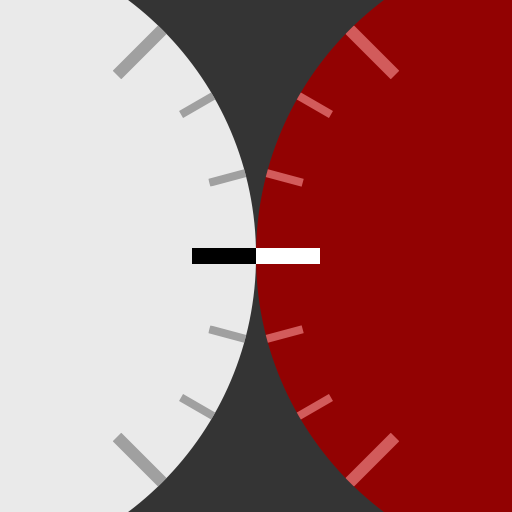Digital Film
Juega en PC con BlueStacks: la plataforma de juegos Android, en la que confían más de 500 millones de jugadores.
Página modificada el: 13 de abril de 2020
Play Digital Film on PC
Digital Film is an app created by photographers for photographers with advanced colour filters to enhance your images.
#digitalfilmapp
Use the hashtag #digitalfilmapp when sharing your photos!
Follow Digital Film on Instagram: @digitalfilmactions
Support: digitalfilmactions@gmail.com
Tools for photo editing:
- Apply a preset
- Adjust opacity of preset
- Exposure
- Contrast
- Split Toning
- Highlights
- Shadows
- White Balance
- Tint
- Saturation
- Sharpen
- Add grain
- Reset each adjustment individually
- Reset your entire image
- Export your image in high resolution
- Zoomed in editing
- Share your image with other apps
- Copy edits to other images
Free presets available to use within the app:
- Aspen
- Fields
- Lullabye
- Mountains
- Pacific
- Peachy
- Wild
- Berlin
- Fall
- Ironwood (NEW!)
Preset packs available to purchase:
- Mountains (pack of 5 presets)
- Waves (pack of 2 presets - NEW!)
- Aspen (pack of 5 presets)
- Positano (pack of 5 presets)
- Daisy (pack of 5 presets)
DIGITAL FILM SUBSCRIPTION PRICING AND TERMS
The Digital Film subscription is $19.99 AUD per year, and will unlock all current and future Digital Film presets for you to edit your photos with. Pricing in other countries may vary and charges may be converted to your local currency depending on the country you live in.
Your Digital Film subscription will automatically renew unless auto-renew is turned off at least 24 hours before the end of the current period. You can go to your Play Store > Menu > Subscriptions to manage your subscription and turn auto-renew off. Your Play Store Account will be charged when the purchase is confirmed.
• Payment will be charged to Play Store Account at confirmation of purchase
• Account will be charged for renewal within 24-hours prior to the end of the current period, and identify the cost of the renewal
• Any unused portion of a free trial period, if offered, will be forfeited when the user purchases a subscription to that publication, where applicable
Read more about our terms of use here:
https://www.digitalfilmactions.com/digital-film-terms-of-use
Read more about our privacy policy here:
https://www.digitalfilmactions.com/digital-film-privacy-policy
#digitalfilmapp
Juega Digital Film en la PC. Es fácil comenzar.
-
Descargue e instale BlueStacks en su PC
-
Complete el inicio de sesión de Google para acceder a Play Store, o hágalo más tarde
-
Busque Digital Film en la barra de búsqueda en la esquina superior derecha
-
Haga clic para instalar Digital Film desde los resultados de búsqueda
-
Complete el inicio de sesión de Google (si omitió el paso 2) para instalar Digital Film
-
Haz clic en el ícono Digital Film en la pantalla de inicio para comenzar a jugar