
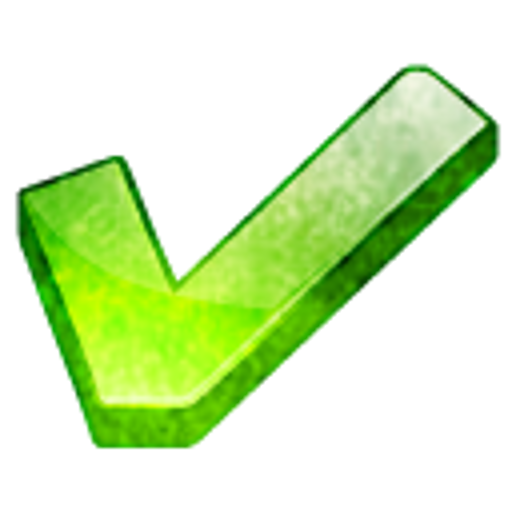
DGT GTD & To-Do List
Juega en PC con BlueStacks: la plataforma de juegos Android, en la que confían más de 500 millones de jugadores.
Página modificada el: 14 de abril de 2019
Play DGT GTD & To-Do List on PC
FEATURES:
- Organize tasks by folder, context, location, tags, star, and subtasks
- Capability of managing infinite hierarchy levels
- Advanced repeating options
- Automatic tasks creation on missed calls
- Nagging alarms
- Organize your notes into folders
- Light and dark theme
- Synchronize with Toodledo.com
- Keep devices in synch using your Dropbox or FTP account
- Backup & Restore to Dropbox
- Llama & Tasker integration
- Samsung Multi Window
- Scrollable/Resizable widget (only for Android 3.x and 4.x)
GTD® and Getting Things Done® are registered trademarks of the David Allen Company (http://www.davidco.com).
DGT GTD is not affiliated with or endorsed by the David Allen Company.
WORK IN PROGRESS !!!
IT'S NOT A FULL IMPLEMENTATION !!!
You can post any feedback in the forum or send an email. The application is not ready yet and your public negative comments may harm DGT-GTD even before it is ready.
The use of this software is done at your own discretion and risk and with agreement that you will be solely responsible for loss of data that results from such activities.
You are solely responsible for adequate protection and backup of the data.
PERMISSIONS
===========
- Read contact data: in order to create "contact" tasks: email, call, sms
- Storage: to backup & restore your data
- Read phone state: to disable notification sound when you are in a call
- Global search: search tasks using the device search button
- Wake Lock: to let notifications wake-up the screen (user option)
- Boot complete (aka "Run at startup") is used to schedule the next reminder's alarm
Supported languages:
- English
- Korean
- Czech
- Portuguese Brazil
- Russian
- German
- Spanish
- Danish
- Italian
- French
- Hungarian
- Polish
- Swedish
- Chinese
Supported 3rd party applications:
- Llama, how-to: http://bit.ly/RjcamI
- Toodledo (DGT GTD Toodledo required)
- Pure Calendar and Pure Grid Calendar (DGT GTD Pure Widget required)
- Agenda Widget for Android (DGT GTD Pure Widget required)
- Executive Assistant (DGT GTD Pure Widget required)
KWNOWN ISSUES:
- Shortcut creation might fail on Motorola devices
- Samsung devices with ICS and Jelly Bean are not able to resize the widget; don't blame me, it's a TouchWiz issue: http://dgtale.ch/forum/viewtopic.php?f=2&p=437#p437
TIPS:
- On Android 3.x, 4.x device the widget can be RESIZED !!!
- Comment like "Forces close" is useless, please send the error report and/or contact the developer !!!
Juega DGT GTD & To-Do List en la PC. Es fácil comenzar.
-
Descargue e instale BlueStacks en su PC
-
Complete el inicio de sesión de Google para acceder a Play Store, o hágalo más tarde
-
Busque DGT GTD & To-Do List en la barra de búsqueda en la esquina superior derecha
-
Haga clic para instalar DGT GTD & To-Do List desde los resultados de búsqueda
-
Complete el inicio de sesión de Google (si omitió el paso 2) para instalar DGT GTD & To-Do List
-
Haz clic en el ícono DGT GTD & To-Do List en la pantalla de inicio para comenzar a jugar



