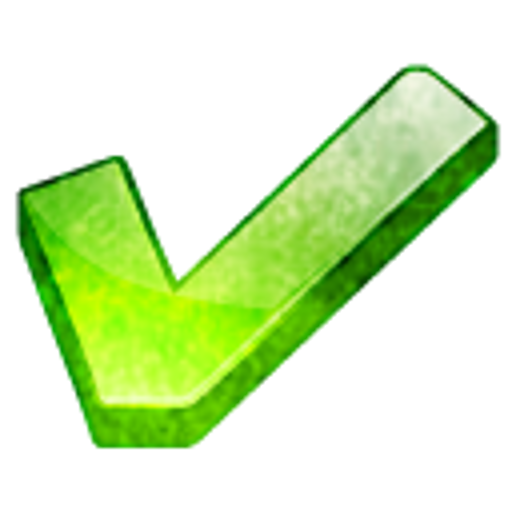![DGT GTD Toodledo plugin [Beta]](https://cdn-icon.bluestacks.com/lh3/_H2RSGv_2s38aovBi8itF7CWqe8ijo7BqvErWaxHM-GU79DUDP92qLXWDybfx5j4te4)
DGT GTD Toodledo plugin [Beta]
Play on PC with BlueStacks – the Android Gaming Platform, trusted by 500M+ gamers.
Page Modified on: March 18, 2019
Play DGT GTD Toodledo plugin [Beta] on PC
This is a FREE! extension for "DGT GTD & ToDo" that lets you synchronize with Toodledo.
Launch this extension through footer icon in DGT GTD > "Utilities" > "Synchronize Now".
Note: work-in-progress
Toodledo® is registered trademark (http://www.toodledo.com).
DGT GTD is not affiliated with or endorsed by the Toodledo Company.
SOFTWARE DISCLAIMER !!!
Make sure that you completely understand the potential risks before you start using this synchronization software.
Please be aware that this extension is still in alpha stage, therefore loss of data from your device or Toodledo account might happen. If you want to give DGT GTD a try, please create a temporary Toodledo account or do frequent backup of your existing account.
The use of this software is done at your own discretion and risk and with agreement that you will be solely responsible for loss of data that results from such activities.
You are solely responsible for adequate protection and backup of the data.
No advice or information, whether oral or written, obtained by you from me or from my website shall create any warranty for the software.
Features:
- sync folders
- sync contexts
- sync tags
- sync goals
- sync tasks
- sync notebooks
- advanced repeat options
Known DGT Toodledo Sync. limitations:
- Locations not yet supported
Toodledo.com limitations:
- Requires paid PRO account for project and checklists to sync properly (hierarchy feature is supported only for Toodledo.com PRO accounts)
- PRO accounts support only 1 hierarchy level, in other words Toodledo.com PRO doesn't support multi-level subprojects
- FREE accounts don't support hierarchy at all
- Tag : A comma separated string listing the tags assigned to this task. Up to 64 characters !
- "Additional notes" of tasks are not supported
Take it or leave it. I'm sorry for that but I'm in charge of enhancing the DGT GTD and I don't have time to find workarounds to the Toodledo.com limitations.
Play DGT GTD Toodledo plugin [Beta] on PC. It’s easy to get started.
-
Download and install BlueStacks on your PC
-
Complete Google sign-in to access the Play Store, or do it later
-
Look for DGT GTD Toodledo plugin [Beta] in the search bar at the top right corner
-
Click to install DGT GTD Toodledo plugin [Beta] from the search results
-
Complete Google sign-in (if you skipped step 2) to install DGT GTD Toodledo plugin [Beta]
-
Click the DGT GTD Toodledo plugin [Beta] icon on the home screen to start playing