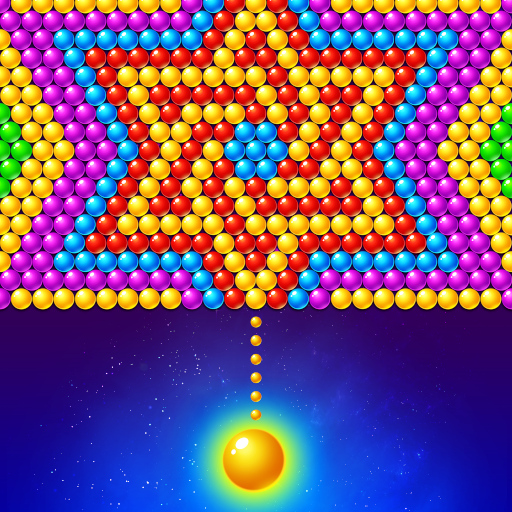Xmas Bubble Shooter: Christmas Pop
Play on PC with BlueStacks – the Android Gaming Platform, trusted by 500M+ gamers.
Page Modified on: December 10, 2019
Play Xmas Bubble Shooter: Christmas Pop on PC
Just tap, drag and release your finger to shoot and pop bubbles. Blast 3 or more of the same color to clear the bubbles from the board. As you burst bubbles you’ll watch the background art come to life in front of your eyes!
You’ll also have the chance to collect puzzle pieces on your Christmas bubble adventure, these puzzle pieces let you craft rare and valuable treasures which you can sell for gold coins. There are tons of other ways to get free coins just by playing, so what are you waiting for?
----------------------------------------------------------------------
XMAS BUBBLE SHOOTER– HIGHLIGHTS
----------------------------------------------------------------------
• Over 75 levels of sweet Christmas bubble popping fun!
• Rescue a magical creature and watch it grow as you play!
• Collect, craft & sell rare treasure
• Unlock and collect HD artwork hidden throughout the game
• Explore magical xmas worlds & visit unique locations
• Receive coins and rewards every day just for playing
• Replay your favorite levels to earn extra bubble shooter coins
• Point, shoot and burst bubbles by matching 3 or more of the same color
• Empty the free coin globe every day for a huge reward!
JOIN US ON A CHRISTMAS BUBBLE POP – DOWNLOAD TODAY!
Play Xmas Bubble Shooter: Christmas Pop on PC. It’s easy to get started.
-
Download and install BlueStacks on your PC
-
Complete Google sign-in to access the Play Store, or do it later
-
Look for Xmas Bubble Shooter: Christmas Pop in the search bar at the top right corner
-
Click to install Xmas Bubble Shooter: Christmas Pop from the search results
-
Complete Google sign-in (if you skipped step 2) to install Xmas Bubble Shooter: Christmas Pop
-
Click the Xmas Bubble Shooter: Christmas Pop icon on the home screen to start playing