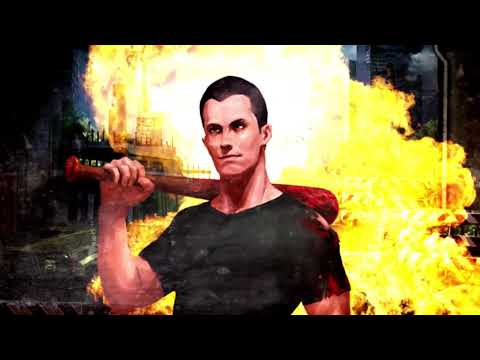Zombie Strike:last war AFK RPG
Spiele auf dem PC mit BlueStacks - der Android-Gaming-Plattform, der über 500 Millionen Spieler vertrauen.
Seite geändert am: Aug 6, 2024
Play Zombie Strike on PC or Mac
It’s time to enjoy another amazing game of zombies. But if you think that this is just another title among so many others, be prepared to be amazed by the incredible news that Zombie Strike offers to the most avid gamers of the genre! Play Zombie Strike on PC and Mac with BlueStacks and enlist your own heroes from dozens of survivors to defeat the most powerful zombies on your way! Create your own legendary team and defend your home! Choose from classes and functions to create the perfect balance of your characters, use the diversified system to evolve them and raise the level of your heroes on an epic survival journey that starts right now! Fight in the arena, cooperate with other gamers and do not leave anyone behind! It’s time to decide once and for all the fate of humanity, and only you have the right cards to win! Download Zombie Strike on PC with BlueStacks and avoid certain death in a chaotic zombie apocalypse.
Spiele Zombie Strike:last war AFK RPG auf dem PC. Der Einstieg ist einfach.
-
Lade BlueStacks herunter und installiere es auf deinem PC
-
Schließe die Google-Anmeldung ab, um auf den Play Store zuzugreifen, oder mache es später
-
Suche in der Suchleiste oben rechts nach Zombie Strike:last war AFK RPG
-
Klicke hier, um Zombie Strike:last war AFK RPG aus den Suchergebnissen zu installieren
-
Schließe die Google-Anmeldung ab (wenn du Schritt 2 übersprungen hast), um Zombie Strike:last war AFK RPG zu installieren.
-
Klicke auf dem Startbildschirm auf das Zombie Strike:last war AFK RPG Symbol, um mit dem Spielen zu beginnen