
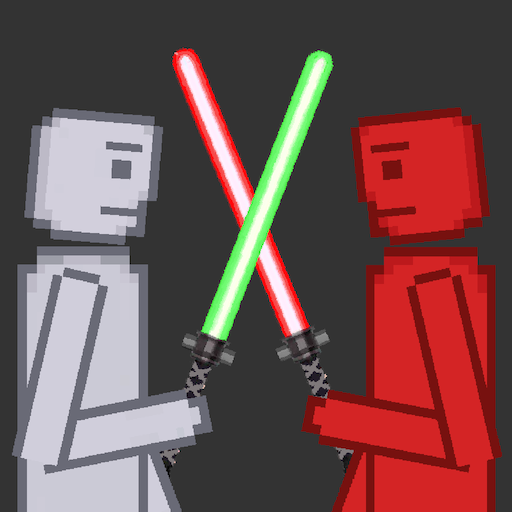
Battle Playground
Graj na PC z BlueStacks – Platforma gamingowa Android, która uzyskała zaufanie ponad 500 milionów graczy!
Strona zmodyfikowana w dniu: 12 gru 2023
Play Battle Playground on PC or Mac
Battle Playground is a strategy game developed by Dog Games. BlueStacks app player is the best platform to play this Android game on your PC or Mac for an immersive gaming experience.
Step into the amusing world of Battle Playground, a game that lives up to its name by offering an incredibly accurate yet hilariously strange battle simulation experience. As players engage in this peculiar journey, laughter is a constant companion, with a battlefield that’s nothing short of wonderful.
Navigate through a battlefield that is brimming with comically “historical” military units, diverse combat terrain, and enemy formations eagerly awaiting the conquest. The goal? To conquer each other, of course. What sets this game apart is the use of a ragdoll physics system in its simulations, creating a visually entertaining and humorous spectacle as units engage in battle.
In Battle Playground, players can fully enhance their army, witnessing the whimsical effects of ragdoll physics and participating in a multiplayer mode designed exclusively for them through advanced matchmaking algorithms. The game introduces improved art and elevated war strategies, providing players with an enhanced battle simulation experience.
The true highlight of Battle Playground is its physics simulation system, which adds an element of laughter to the entire experience. The signature sandbox feature enables players to unleash their creativity, allowing for the creation of chaotic and amusing “utopian” battlefield scenarios as a delightful reward for their endeavors.
Zagraj w Battle Playground na PC. To takie proste.
-
Pobierz i zainstaluj BlueStacks na PC
-
Zakończ pomyślnie ustawienie Google, aby otrzymać dostęp do sklepu Play, albo zrób to później.
-
Wyszukaj Battle Playground w pasku wyszukiwania w prawym górnym rogu.
-
Kliknij, aby zainstalować Battle Playground z wyników wyszukiwania
-
Ukończ pomyślnie rejestrację Google (jeśli krok 2 został pominięty) aby zainstalować Battle Playground
-
Klinij w ikonę Battle Playground na ekranie startowym, aby zacząć grę



