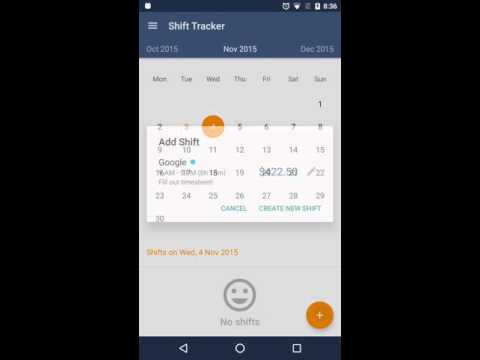Shift Tracker Pro
Spiele auf dem PC mit BlueStacks - der Android-Gaming-Plattform, der über 500 Millionen Spieler vertrauen.
Seite geändert am: 13. November 2015
Play Shift Tracker Pro on PC
✔ Schedule upcoming shifts. (Up to one year in advanced). Past shifts can also be viewed
✔ Overnight/multiday shifts supported
✔ Set your payrate per shift to calculate money earned
✔ Create shift templates of your most frequent shifts to help save time
✔ Ability to view summary of hours worked and money earned over the past year
✔ Indicate unpaid break times to get more accurate data.
✔ Three Android widgets for quick access to information
✔ Export shifts to Android calendar
✔ View detailed statistics about your earnings and hours worked for any time range
✔ Three Android widgets for quick access to information
✔ Set reminders for shifts
✔ Ability to export data to CSV. Perfect for import into Microsoft Excel or for forwarding to payroll!
Try out the free version of this app at https://play.google.com/store/apps/details?id=com.dgsd.android.ShiftTrackerFree
Spiele Shift Tracker Pro auf dem PC. Der Einstieg ist einfach.
-
Lade BlueStacks herunter und installiere es auf deinem PC
-
Schließe die Google-Anmeldung ab, um auf den Play Store zuzugreifen, oder mache es später
-
Suche in der Suchleiste oben rechts nach Shift Tracker Pro
-
Klicke hier, um Shift Tracker Pro aus den Suchergebnissen zu installieren
-
Schließe die Google-Anmeldung ab (wenn du Schritt 2 übersprungen hast), um Shift Tracker Pro zu installieren.
-
Klicke auf dem Startbildschirm auf das Shift Tracker Pro Symbol, um mit dem Spielen zu beginnen