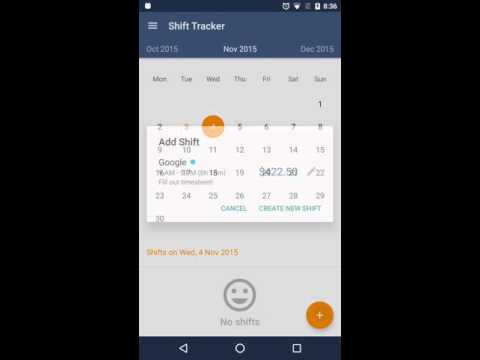Shift Tracker Pro
Jouez sur PC avec BlueStacks - la plate-forme de jeu Android, approuvée par + 500M de joueurs.
Page Modifiée le: 13 novembre 2015
Play Shift Tracker Pro on PC
✔ Schedule upcoming shifts. (Up to one year in advanced). Past shifts can also be viewed
✔ Overnight/multiday shifts supported
✔ Set your payrate per shift to calculate money earned
✔ Create shift templates of your most frequent shifts to help save time
✔ Ability to view summary of hours worked and money earned over the past year
✔ Indicate unpaid break times to get more accurate data.
✔ Three Android widgets for quick access to information
✔ Export shifts to Android calendar
✔ View detailed statistics about your earnings and hours worked for any time range
✔ Three Android widgets for quick access to information
✔ Set reminders for shifts
✔ Ability to export data to CSV. Perfect for import into Microsoft Excel or for forwarding to payroll!
Try out the free version of this app at https://play.google.com/store/apps/details?id=com.dgsd.android.ShiftTrackerFree
Jouez à Shift Tracker Pro sur PC. C'est facile de commencer.
-
Téléchargez et installez BlueStacks sur votre PC
-
Connectez-vous à Google pour accéder au Play Store ou faites-le plus tard
-
Recherchez Shift Tracker Pro dans la barre de recherche dans le coin supérieur droit
-
Cliquez pour installer Shift Tracker Pro à partir des résultats de la recherche
-
Connectez-vous à Google (si vous avez ignoré l'étape 2) pour installer Shift Tracker Pro
-
Cliquez sur l'icône Shift Tracker Pro sur l'écran d'accueil pour commencer à jouer