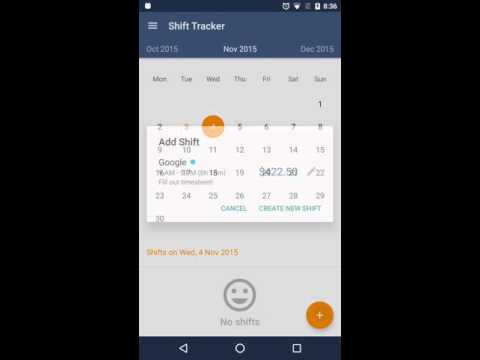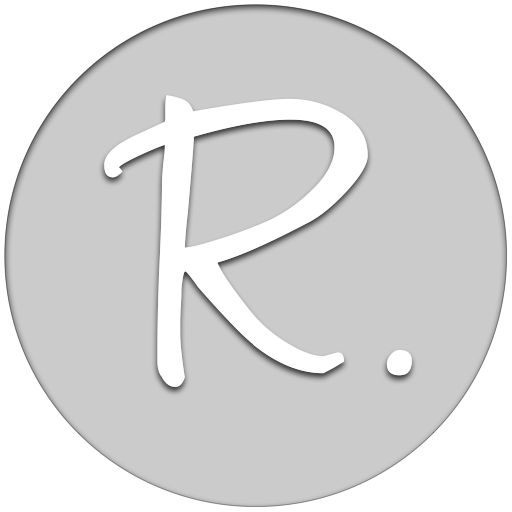Shift Tracker
Mainkan di PC dengan BlueStacks – platform Game-Game Android, dipercaya oleh lebih dari 500 juta gamer.
Halaman Dimodifikasi Aktif: 13 November 2015
Play Shift Tracker on PC
✔ Schedule upcoming shifts. (Up to one year in advanced). Past shifts can also be viewed
✔ Set your payrate per shift to calculate money earned
✔ Create shift templates of your most frequent shifts to help save time
✔ Indicate unpaid break times to get more accurate data.
✔ Customise display and default value options
There is also a premium version of this application available at https://play.google.com/store/apps/details?id=com.dgsd.android.ShiftTracker
The premium version includes great additional features such as:
✔ View detailed statistics about your earnings and hours worked for any time range
✔ Three Android widgets for quick access to information
✔ Set reminders for shifts
✔ Ability to export data to CSV. Perfect for import into Microsoft Excel or for forwarding to payroll!
Mainkan Shift Tracker di PC Mudah saja memulainya.
-
Unduh dan pasang BlueStacks di PC kamu
-
Selesaikan proses masuk Google untuk mengakses Playstore atau lakukan nanti
-
Cari Shift Tracker di bilah pencarian di pojok kanan atas
-
Klik untuk menginstal Shift Tracker dari hasil pencarian
-
Selesaikan proses masuk Google (jika kamu melewati langkah 2) untuk menginstal Shift Tracker
-
Klik ikon Shift Tracker di layar home untuk membuka gamenya