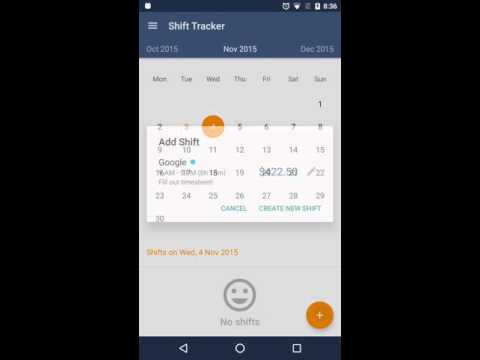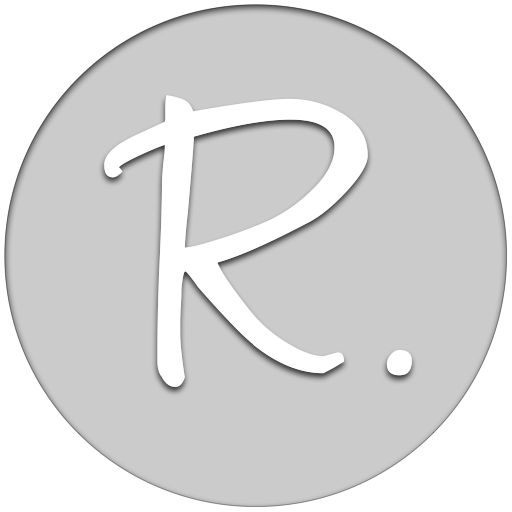このページには広告が含まれます

Shift Tracker
ビジネス | DGSD
BlueStacksを使ってPCでプレイ - 5憶以上のユーザーが愛用している高機能Androidゲーミングプラットフォーム
Play Shift Tracker on PC
Shift tracker is the best way for shift workers to keep track of hours worked and money earned. The app allows you to:
✔ Schedule upcoming shifts. (Up to one year in advanced). Past shifts can also be viewed
✔ Set your payrate per shift to calculate money earned
✔ Create shift templates of your most frequent shifts to help save time
✔ Indicate unpaid break times to get more accurate data.
✔ Customise display and default value options
There is also a premium version of this application available at https://play.google.com/store/apps/details?id=com.dgsd.android.ShiftTracker
The premium version includes great additional features such as:
✔ View detailed statistics about your earnings and hours worked for any time range
✔ Three Android widgets for quick access to information
✔ Set reminders for shifts
✔ Ability to export data to CSV. Perfect for import into Microsoft Excel or for forwarding to payroll!
✔ Schedule upcoming shifts. (Up to one year in advanced). Past shifts can also be viewed
✔ Set your payrate per shift to calculate money earned
✔ Create shift templates of your most frequent shifts to help save time
✔ Indicate unpaid break times to get more accurate data.
✔ Customise display and default value options
There is also a premium version of this application available at https://play.google.com/store/apps/details?id=com.dgsd.android.ShiftTracker
The premium version includes great additional features such as:
✔ View detailed statistics about your earnings and hours worked for any time range
✔ Three Android widgets for quick access to information
✔ Set reminders for shifts
✔ Ability to export data to CSV. Perfect for import into Microsoft Excel or for forwarding to payroll!
Shift TrackerをPCでプレイ
-
BlueStacksをダウンロードしてPCにインストールします。
-
GoogleにサインインしてGoogle Play ストアにアクセスします。(こちらの操作は後で行っても問題ありません)
-
右上の検索バーにShift Trackerを入力して検索します。
-
クリックして検索結果からShift Trackerをインストールします。
-
Googleサインインを完了してShift Trackerをインストールします。※手順2を飛ばしていた場合
-
ホーム画面にてShift Trackerのアイコンをクリックしてアプリを起動します。