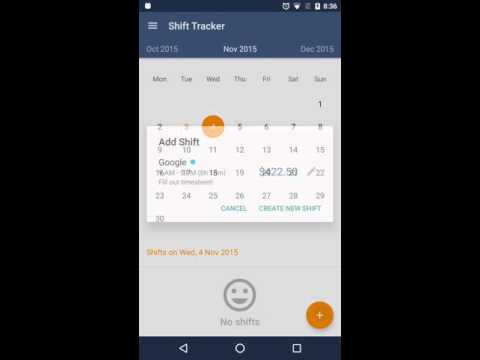Shift Tracker
เล่นบน PC ผ่าน BlueStacks - Android Gaming Platform ที่ได้รับความไว้วางใจจากเกมเมอร์ 500 ล้านคนทั่วโลก
Page Modified on: 13 พฤศจิกายน 2558
Play Shift Tracker on PC
✔ Schedule upcoming shifts. (Up to one year in advanced). Past shifts can also be viewed
✔ Set your payrate per shift to calculate money earned
✔ Create shift templates of your most frequent shifts to help save time
✔ Indicate unpaid break times to get more accurate data.
✔ Customise display and default value options
There is also a premium version of this application available at https://play.google.com/store/apps/details?id=com.dgsd.android.ShiftTracker
The premium version includes great additional features such as:
✔ View detailed statistics about your earnings and hours worked for any time range
✔ Three Android widgets for quick access to information
✔ Set reminders for shifts
✔ Ability to export data to CSV. Perfect for import into Microsoft Excel or for forwarding to payroll!
เล่น Shift Tracker บน PC ได้ง่ายกว่า
-
ดาวน์โหลดและติดตั้ง BlueStacks บน PC ของคุณ
-
ลงชื่อเข้าใช้แอคเคาท์ Google เพื่อเข้าสู่ Play Store หรือทำในภายหลัง
-
ค้นหา Shift Tracker ในช่องค้นหาด้านขวาบนของโปรแกรม
-
คลิกเพื่อติดตั้ง Shift Tracker จากผลการค้นหา
-
ลงชื่อเข้าใช้บัญชี Google Account (หากยังไม่ได้ทำในขั้นที่ 2) เพื่อติดตั้ง Shift Tracker
-
คลิกที่ไอคอน Shift Tracker ในหน้าจอเพื่อเริ่มเล่น