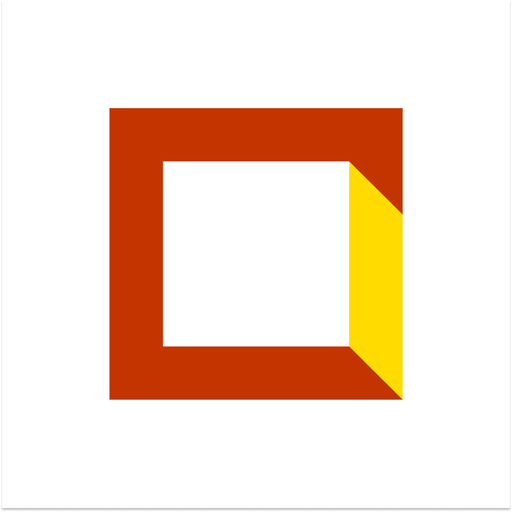mi DGT
Juega en PC con BlueStacks: la plataforma de juegos Android, en la que confían más de 500 millones de jugadores.
Página modificada el: Apr 9, 2025
Run mi DGT on PC or Mac
mi DGT is a Tools app developed by DGT oficial. BlueStacks app player is the best platform to run this Android app on your PC or Mac for an immersive gaming experience.
To make it easier to carry your driver’s license and vehicle documentation digitally, the General Directorate of Traffic provides a free mobile application. Utilization necessitates login via the Cl@ve system (electronic identity for public administrations).
At the moment, you can use the app to make and check your digital permissions and primary information. mi DGT’s digital documentation complies with the law and can be used to legally drive and circulate in Spain.
However, until the system becomes widespread, or in the event that your mobile phone breaks or you lose coverage, we advise that you keep your physical documentation with you for the time being. Take it with you when you travel internationally. Notices and penalty payments, fee purchases, appointment requests for our offices, and the primary procedures pertaining to your permits and vehicles will soon be incorporated.
It is necessary to grant permission to the mobile app to use the camera in order to scan the QR code and verify digital permissions.
Download mi DGT on PC with BlueStacks and keep your digital information safe.
Juega mi DGT en la PC. Es fácil comenzar.
-
Descargue e instale BlueStacks en su PC
-
Complete el inicio de sesión de Google para acceder a Play Store, o hágalo más tarde
-
Busque mi DGT en la barra de búsqueda en la esquina superior derecha
-
Haga clic para instalar mi DGT desde los resultados de búsqueda
-
Complete el inicio de sesión de Google (si omitió el paso 2) para instalar mi DGT
-
Haz clic en el ícono mi DGT en la pantalla de inicio para comenzar a jugar