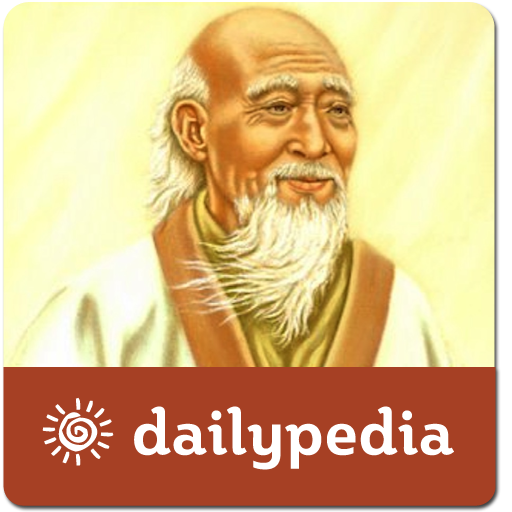このページには広告が含まれます

Dhamma Wisdom Daily
ライフスタイル | Dailypedia
BlueStacksを使ってPCでプレイ - 5憶以上のユーザーが愛用している高機能Androidゲーミングプラットフォーム
Play Dhamma Wisdom Daily on PC
The Dhamma, the truth taught by the Buddha, is uncovered gradually through sustained practice. The Buddha made clear many times that Awakening does not occur like a bolt out of the blue to the untrained and unprepared mind. Rather, it culminates a long journey of many stages
Download Dhamma Wisdom Daily now & enjoy some amazing features:
- Browse Dailytunes now & set them as your app tune!
- Weekly planner to set different tune for different day!
- Set Daily tunes as Ringtone or Alarm Tone!
- Share daily story on social network & using other messaging tools
- Listen to background music, to create a serene environment
- Set an alarm to receive daily story notification
- Add Story to your favorites
- Copy the quote to Clipboard
- In app purchase (to make the application Ad free)
- Look at other Dailypedia Apps
Download now & enjoy daily bliss!
Download Dhamma Wisdom Daily now & enjoy some amazing features:
- Browse Dailytunes now & set them as your app tune!
- Weekly planner to set different tune for different day!
- Set Daily tunes as Ringtone or Alarm Tone!
- Share daily story on social network & using other messaging tools
- Listen to background music, to create a serene environment
- Set an alarm to receive daily story notification
- Add Story to your favorites
- Copy the quote to Clipboard
- In app purchase (to make the application Ad free)
- Look at other Dailypedia Apps
Download now & enjoy daily bliss!
Dhamma Wisdom DailyをPCでプレイ
-
BlueStacksをダウンロードしてPCにインストールします。
-
GoogleにサインインしてGoogle Play ストアにアクセスします。(こちらの操作は後で行っても問題ありません)
-
右上の検索バーにDhamma Wisdom Dailyを入力して検索します。
-
クリックして検索結果からDhamma Wisdom Dailyをインストールします。
-
Googleサインインを完了してDhamma Wisdom Dailyをインストールします。※手順2を飛ばしていた場合
-
ホーム画面にてDhamma Wisdom Dailyのアイコンをクリックしてアプリを起動します。