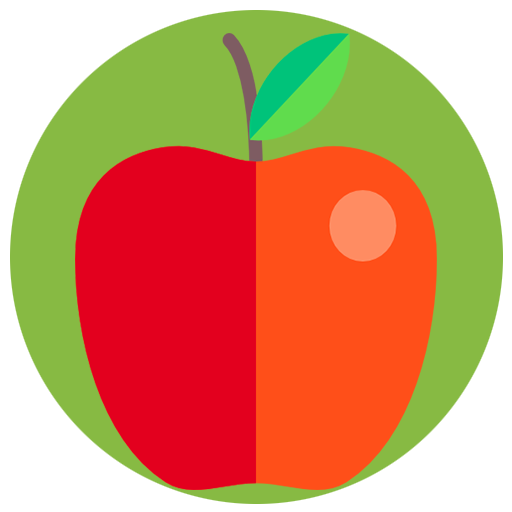Dharma Life
Play on PC with BlueStacks – the Android Gaming Platform, trusted by 500M+ gamers.
Page Modified on: January 22, 2020
Play Dharma Life on PC
Examples of personality trait include empathy, nervousness, sensitivity, perfectionism, and happiness. A personality trait is referred to as unbalanced when it hinders one or more competencies required in achieving your goals. An unbalanced trait is caused by an imbalance in the strengths of neural connections involved in the use of that trait. Dharma Life app helps balance your trait by strengthening the neural connections associated with your trait.
The Dharma Life App is based on patent pending technology integrating neuroscience, psychology, physiology, learning theory and gaming. Going through Dharma Life will develop your personality to help you achieve your goals.
Play Dharma Life on PC. It’s easy to get started.
-
Download and install BlueStacks on your PC
-
Complete Google sign-in to access the Play Store, or do it later
-
Look for Dharma Life in the search bar at the top right corner
-
Click to install Dharma Life from the search results
-
Complete Google sign-in (if you skipped step 2) to install Dharma Life
-
Click the Dharma Life icon on the home screen to start playing