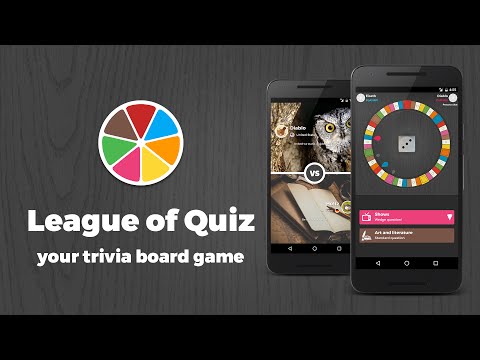League of Quiz Trivia
Spiele auf dem PC mit BlueStacks - der Android-Gaming-Plattform, der über 500 Millionen Spieler vertrauen.
Seite geändert am: 05.01.2025
Play League of Quiz - Trivia board on PC
◆ Board game
You can play board games like classic Trivial Pursuit with friends or random players around the world.
◆ Challenges
Challenge your opponents in a quick duel game. Answer an amount of questions that will be equal for both players where the winner will be the one that guesses more right. Also available themed challenges.
◆ ELO League
Beat your opponents playing board games and challenges to compete in the competitive league ELO. At the end of each season they will be distributed to the three most highly rated in the league trophy to prove who is the best player.
◆ One player
You can play in one player mode in any category and get ranked for each category. Climb the ranking and get your deserved reward!
◆ Private Tournaments
As if that were not enough, you can create and configure your own quiz trivia tournaments and invite who you want. These tournaments also have their reward as a trophy!
◆ Multilanguaje:
* English (UK and USA)
* Spanish (Spain and Latin)
* Italian
* German
* French
* Portuguese
◆ And much more!
- +100,000 questions
- Chat
- Customize your profile with awesome avatars and wallpapers.
- Contributes to the game by sending your questions and valuing the community. The questions are then checked for correctness and quality.
Spiele League of Quiz Trivia auf dem PC. Der Einstieg ist einfach.
-
Lade BlueStacks herunter und installiere es auf deinem PC
-
Schließe die Google-Anmeldung ab, um auf den Play Store zuzugreifen, oder mache es später
-
Suche in der Suchleiste oben rechts nach League of Quiz Trivia
-
Klicke hier, um League of Quiz Trivia aus den Suchergebnissen zu installieren
-
Schließe die Google-Anmeldung ab (wenn du Schritt 2 übersprungen hast), um League of Quiz Trivia zu installieren.
-
Klicke auf dem Startbildschirm auf das League of Quiz Trivia Symbol, um mit dem Spielen zu beginnen