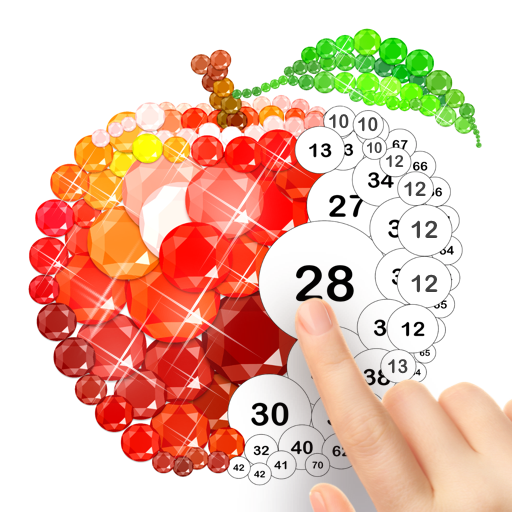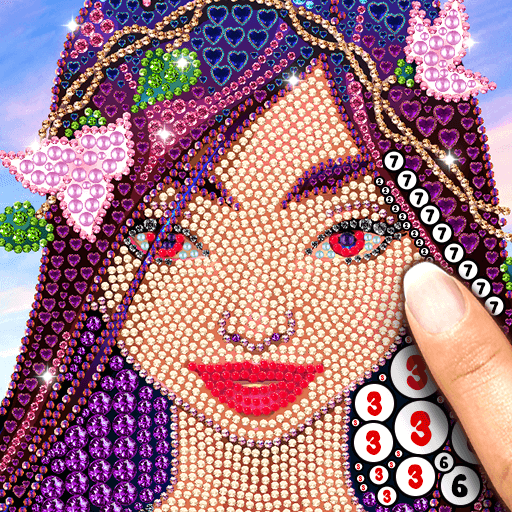Diamond art - Diamond coloring & Easy Relaxing
BlueStacksを使ってPCでプレイ - 5憶以上のユーザーが愛用している高機能Androidゲーミングプラットフォーム
Play Diamond art - Diamond coloring & Easy Relaxing on PC
HOW TO PLAY? 💡
The gameplay is very simple: fill in colors according to the numbers, and choose different materials that you want to fill in the circles. Amazing results await! 😎
👇KEY FEATURES: 👇
- Tons of amazing artworks designed by our artists, updated regularly.
- Countless different materials to choose from; you can color a piece in more than a million different ways!
- Great for killing time and relieving stress. A piece of finished diamond art is a beautiful thing to look at.
- You can share videos of the making of your amazing artworks! They’re going to look amazing!
💎Download and play the best button art style coloring game for FREE! 💎
Diamond art - Diamond coloring & Easy RelaxingをPCでプレイ
-
BlueStacksをダウンロードしてPCにインストールします。
-
GoogleにサインインしてGoogle Play ストアにアクセスします。(こちらの操作は後で行っても問題ありません)
-
右上の検索バーにDiamond art - Diamond coloring & Easy Relaxingを入力して検索します。
-
クリックして検索結果からDiamond art - Diamond coloring & Easy Relaxingをインストールします。
-
Googleサインインを完了してDiamond art - Diamond coloring & Easy Relaxingをインストールします。※手順2を飛ばしていた場合
-
ホーム画面にてDiamond art - Diamond coloring & Easy Relaxingのアイコンをクリックしてアプリを起動します。