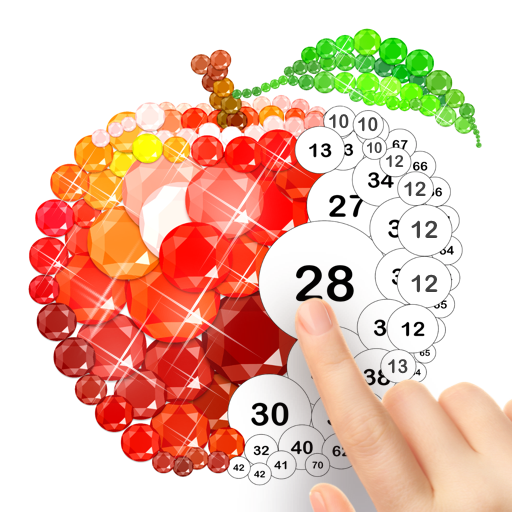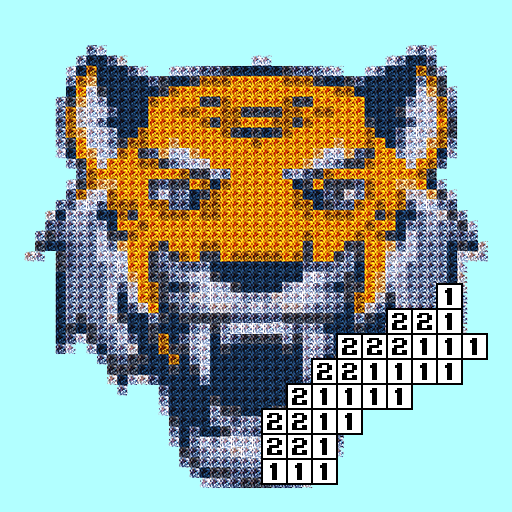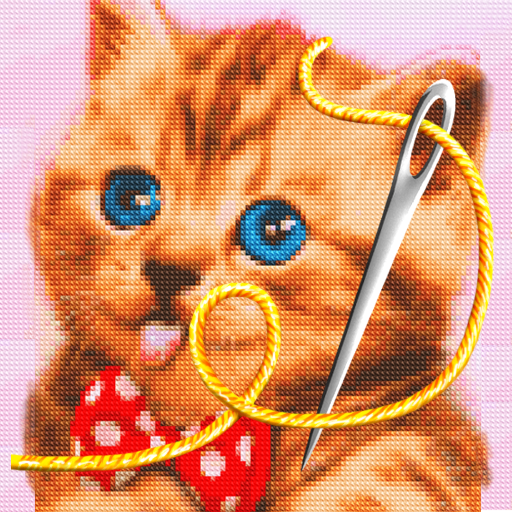Diamond art - Diamond coloring & Easy Relaxing
Graj na PC z BlueStacks – Platforma gamingowa Android, która uzyskała zaufanie ponad 500 milionów graczy!
Strona zmodyfikowana w dniu: 27 lutego 2020
Play Diamond art - Diamond coloring & Easy Relaxing on PC
HOW TO PLAY? 💡
The gameplay is very simple: fill in colors according to the numbers, and choose different materials that you want to fill in the circles. Amazing results await! 😎
👇KEY FEATURES: 👇
- Tons of amazing artworks designed by our artists, updated regularly.
- Countless different materials to choose from; you can color a piece in more than a million different ways!
- Great for killing time and relieving stress. A piece of finished diamond art is a beautiful thing to look at.
- You can share videos of the making of your amazing artworks! They’re going to look amazing!
💎Download and play the best button art style coloring game for FREE! 💎
Zagraj w Diamond art - Diamond coloring & Easy Relaxing na PC. To takie proste.
-
Pobierz i zainstaluj BlueStacks na PC
-
Zakończ pomyślnie ustawienie Google, aby otrzymać dostęp do sklepu Play, albo zrób to później.
-
Wyszukaj Diamond art - Diamond coloring & Easy Relaxing w pasku wyszukiwania w prawym górnym rogu.
-
Kliknij, aby zainstalować Diamond art - Diamond coloring & Easy Relaxing z wyników wyszukiwania
-
Ukończ pomyślnie rejestrację Google (jeśli krok 2 został pominięty) aby zainstalować Diamond art - Diamond coloring & Easy Relaxing
-
Klinij w ikonę Diamond art - Diamond coloring & Easy Relaxing na ekranie startowym, aby zacząć grę