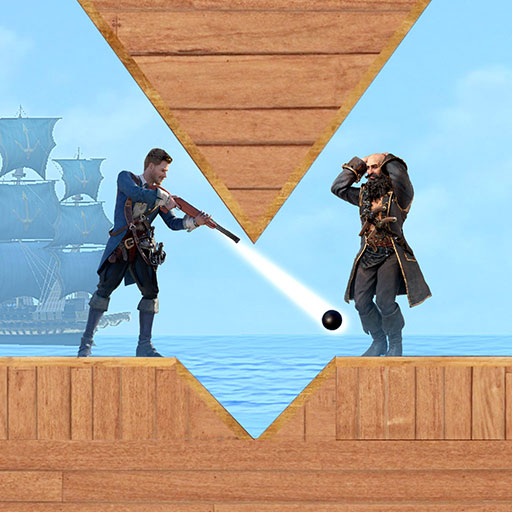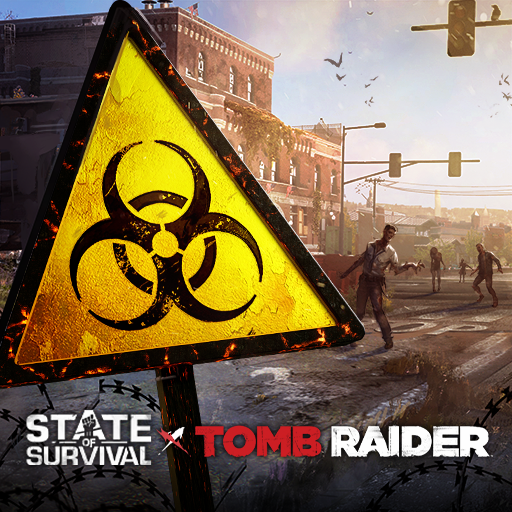Guns of Glory: Verlorene Insel
Spiele auf dem PC mit BlueStacks - der Android-Gaming-Plattform, der über 500 Millionen Spieler vertrauen.
Seite geändert am: 01.11.2024
Play Guns of Glory: Lost Island on PC
Guns of Glory: Lost Island is a Strategy game developed by FunPlus International AG. BlueStacks app player is the best platform to play this Android game on your PC or Mac for an immersive gaming experience.
Explore the lost island to claim special lands, rare resources, and hidden treasures while playing this game. Battle different mythical creatures like ghosts and sea monsters to collect these gems.
About the Game
Guns of Glory: Lost Island is an engaging adventure game featuring a competitive multiplayer mode designed to challenge you. Additionally, the game incorporates an interactive environment which allows you to form alliances with adventurers from different parts of the world.
Gameplay Overview
This game offers unique tasks designed to keep you engaged. Use your keyboard or gamepad controller to navigate your character and defend your kingdom from dark forces.
Build an expedition team and lead them into the island to unravel the secrets of this fantasy-themed world.
Game Features
- A wide range of characters
- Well-designed graphics
- Multiple airships
How to Play?
Download Guns of Glory: Lost Island for free from the Google Play Store or Apple App Store on the BlueStacks app player.
Spiele Guns of Glory: Verlorene Insel auf dem PC. Der Einstieg ist einfach.
-
Lade BlueStacks herunter und installiere es auf deinem PC
-
Schließe die Google-Anmeldung ab, um auf den Play Store zuzugreifen, oder mache es später
-
Suche in der Suchleiste oben rechts nach Guns of Glory: Verlorene Insel
-
Klicke hier, um Guns of Glory: Verlorene Insel aus den Suchergebnissen zu installieren
-
Schließe die Google-Anmeldung ab (wenn du Schritt 2 übersprungen hast), um Guns of Glory: Verlorene Insel zu installieren.
-
Klicke auf dem Startbildschirm auf das Guns of Glory: Verlorene Insel Symbol, um mit dem Spielen zu beginnen