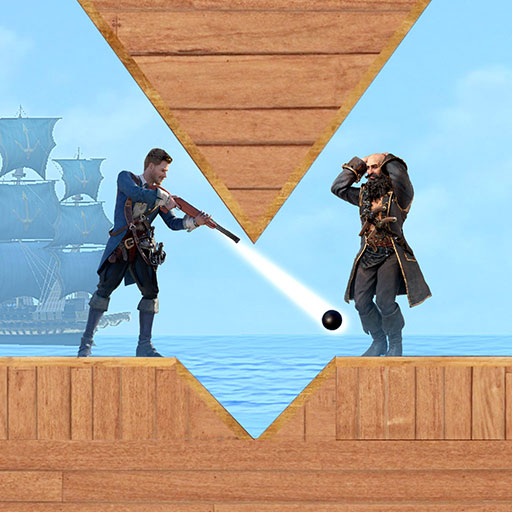Guns of Glory: Zagubiona wyspa
Graj na PC z BlueStacks – Platforma gamingowa Android, która uzyskała zaufanie ponad 500 milionów graczy!
Strona zmodyfikowana w dniu: 8 lis 2024
Play Guns of Glory: Lost Island on PC
Guns of Glory: Lost Island is a Strategy game developed by FunPlus International AG. BlueStacks app player is the best platform to play this Android game on your PC or Mac for an immersive gaming experience.
Explore the lost island to claim special lands, rare resources, and hidden treasures while playing this game. Battle different mythical creatures like ghosts and sea monsters to collect these gems.
About the Game
Guns of Glory: Lost Island is an engaging adventure game featuring a competitive multiplayer mode designed to challenge you. Additionally, the game incorporates an interactive environment which allows you to form alliances with adventurers from different parts of the world.
Gameplay Overview
This game offers unique tasks designed to keep you engaged. Use your keyboard or gamepad controller to navigate your character and defend your kingdom from dark forces.
Build an expedition team and lead them into the island to unravel the secrets of this fantasy-themed world.
Game Features
- A wide range of characters
- Well-designed graphics
- Multiple airships
How to Play?
Download Guns of Glory: Lost Island for free from the Google Play Store or Apple App Store on the BlueStacks app player.
Zagraj w Guns of Glory: Zagubiona wyspa na PC. To takie proste.
-
Pobierz i zainstaluj BlueStacks na PC
-
Zakończ pomyślnie ustawienie Google, aby otrzymać dostęp do sklepu Play, albo zrób to później.
-
Wyszukaj Guns of Glory: Zagubiona wyspa w pasku wyszukiwania w prawym górnym rogu.
-
Kliknij, aby zainstalować Guns of Glory: Zagubiona wyspa z wyników wyszukiwania
-
Ukończ pomyślnie rejestrację Google (jeśli krok 2 został pominięty) aby zainstalować Guns of Glory: Zagubiona wyspa
-
Klinij w ikonę Guns of Glory: Zagubiona wyspa na ekranie startowym, aby zacząć grę