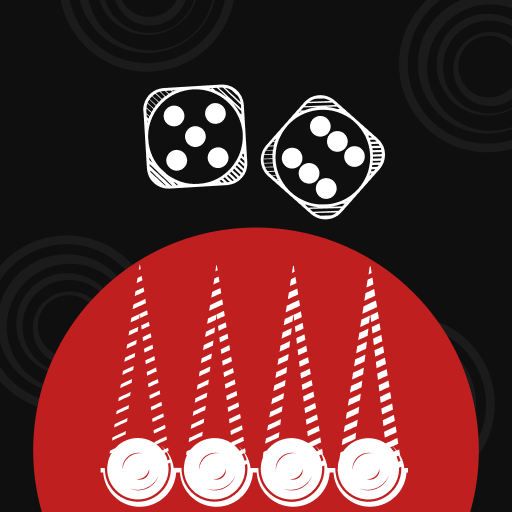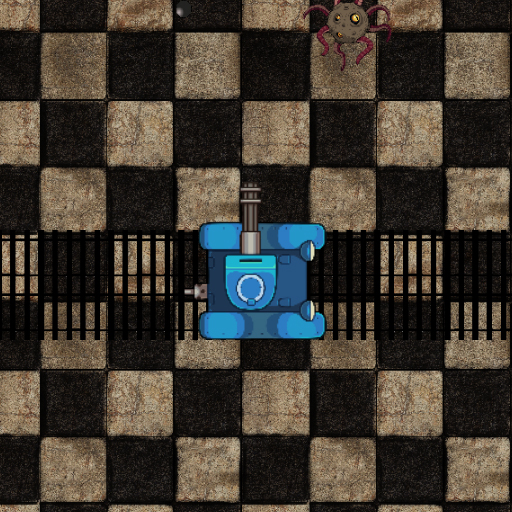Ludo: Classic with a Twist
Juega en PC con BlueStacks: la plataforma de juegos Android, en la que confían más de 500 millones de jugadores.
Página modificada el: 22 sept 2023
Play Ludo: Classic with a Twist on PC
Key Features:
Multiplayer Gameplay: Compete with friends in real-time and discover who among you is the best strategist and luckiest roller.
Simple Rules: Start playing Ludo in just a few minutes with easy-to-understand rules.
Offline Mode: Play Ludo even without an internet connection and enjoy the game anytime, anywhere.
Friendly Atmosphere: Ludo is designed for fun times with friends and family, ensuring a great atmosphere.
Juega Ludo: Classic with a Twist en la PC. Es fácil comenzar.
-
Descargue e instale BlueStacks en su PC
-
Complete el inicio de sesión de Google para acceder a Play Store, o hágalo más tarde
-
Busque Ludo: Classic with a Twist en la barra de búsqueda en la esquina superior derecha
-
Haga clic para instalar Ludo: Classic with a Twist desde los resultados de búsqueda
-
Complete el inicio de sesión de Google (si omitió el paso 2) para instalar Ludo: Classic with a Twist
-
Haz clic en el ícono Ludo: Classic with a Twist en la pantalla de inicio para comenzar a jugar