
このページには広告が含まれます
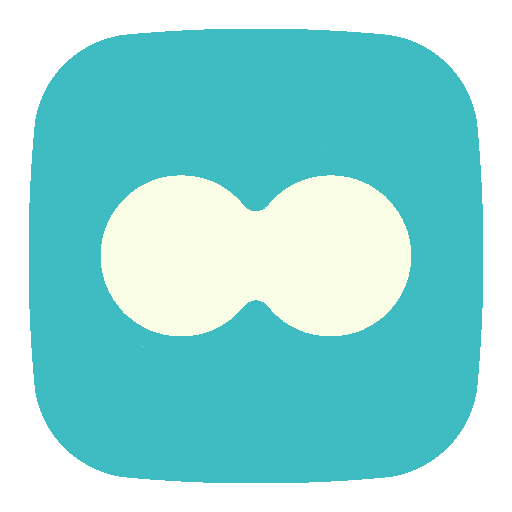
Eye Filter (Blue light filter)
健康&フィットネス | diaohs
BlueStacksを使ってPCでプレイ - 5憶以上のユーザーが愛用している高機能Androidゲーミングプラットフォーム
Play Eye Filter (Blue light filter) on PC
This app draws a translucent mask over screen,
it can :
* Block blue light, for your health.
* Dim screen at night, feel comfortable.
Similar to iOS Night Shift.
Blue light is bad for health, learn more:
www.bluelightexposed.com
https://en.wikipedia.org/wiki/High-energy_visible_light
www.health.harvard.edu/staying-healthy/blue-light-has-a-dark-side
Terms of Use:
http://diaohs.com/legal/terms
it can :
* Block blue light, for your health.
* Dim screen at night, feel comfortable.
Similar to iOS Night Shift.
Blue light is bad for health, learn more:
www.bluelightexposed.com
https://en.wikipedia.org/wiki/High-energy_visible_light
www.health.harvard.edu/staying-healthy/blue-light-has-a-dark-side
Terms of Use:
http://diaohs.com/legal/terms
Eye Filter (Blue light filter)をPCでプレイ
-
BlueStacksをダウンロードしてPCにインストールします。
-
GoogleにサインインしてGoogle Play ストアにアクセスします。(こちらの操作は後で行っても問題ありません)
-
右上の検索バーにEye Filter (Blue light filter)を入力して検索します。
-
クリックして検索結果からEye Filter (Blue light filter)をインストールします。
-
Googleサインインを完了してEye Filter (Blue light filter)をインストールします。※手順2を飛ばしていた場合
-
ホーム画面にてEye Filter (Blue light filter)のアイコンをクリックしてアプリを起動します。



