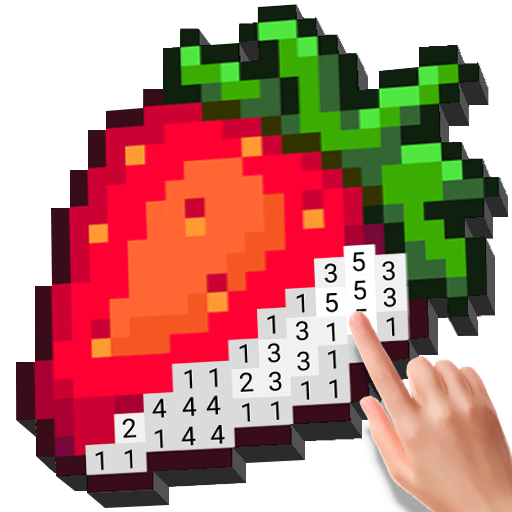Diario Segreto - Mood Diary
Gioca su PC con BlueStacks: la piattaforma di gioco Android, considerata affidabile da oltre 500 milioni di giocatori.
Pagina modificata il: 11 set 2023
Play My Diary: Journal with Lock on PC
I'm looking for a private diary app to write down the stories in my daily life and look what I've just found! This Mood Diary - Journal App is a wonderful tool for keeping memories alive and as it's a diary with lock, our secrets are always safe.🤳👓
Features:
1. 🎨Multiple types of contents: In my Mood Diary, I can change different fonts, emojis, stickers, moods. Also I can add photos, audios and videos to enrich my diary content.
2. 😆Flexibility to design diary styles: There're plenty of backgrouds and themes to choose and I can edit my entry freely accoding to the feelings/emotions of the day.
3. 🔒Safe and Private Mood Diary with Applock: I don't have to worry about the safety isse of the journaling app free because it has 3 ways of locking-- pin, pattern or figerprint.
4. 📑Diaries sync and backup: If I change a phone, I don't need other journal apps because the data in this diary journal app with lock can be backed up and synced to my Google Drive.
5. 🥰Variety of stickers and emojis: When I express my feelings, I love to use the colorful stickers and mood avatars, they're cute and they make my diary more beautiful.
6. 📅Easy to Search with Tags and Calendar: I can add tags and activities to every entry and check them in the calendar, just by entering a few words and the good memories show up.
7. 👀Immersive Review: The entries are listed neatly and I can review them by time line, the precious photos and videos are also saved in this Mood Diary journal with lock.
Keeping a daily journal free is a wonderful habit, I can not only record my daily life with a free journal, but also enter my diary app to recall the happy old times, check the memorable photos and videos and back them up easily. What's more, this diary - journal also serves as a note book for me sometimes. I write down the notes and tag them for a later review. Without carrying a heavy notebook, just take this private diary with fingerprint lock and I can write my diary anytime.📔
If you're keen on keeping a Mood Diary and noting down thoughts like me, try this journal app free and start your own stories!
Gioca Diario Segreto - Mood Diary su PC. È facile iniziare.
-
Scarica e installa BlueStacks sul tuo PC
-
Completa l'accesso a Google per accedere al Play Store o eseguilo in un secondo momento
-
Cerca Diario Segreto - Mood Diary nella barra di ricerca nell'angolo in alto a destra
-
Fai clic per installare Diario Segreto - Mood Diary dai risultati della ricerca
-
Completa l'accesso a Google (se hai saltato il passaggio 2) per installare Diario Segreto - Mood Diary
-
Fai clic sull'icona Diario Segreto - Mood Diary nella schermata principale per iniziare a giocare