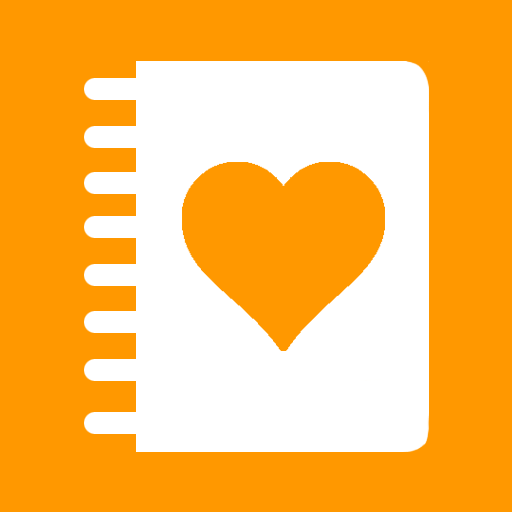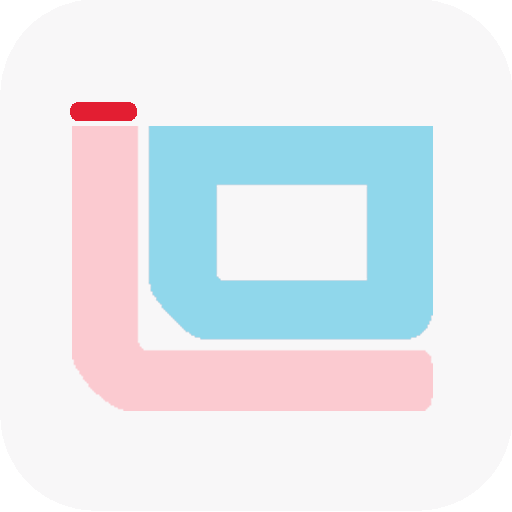
비밀일기장,다이어리- 데이팝(DAYPOP)
Spiele auf dem PC mit BlueStacks - der Android-Gaming-Plattform, der über 500 Millionen Spieler vertrauen.
Seite geändert am: 28. Januar 2020
Play Diary that is securely saved locally - DAYPOP on PC
It is scientifically proven that it is beneficial in many ways to write your memories.
We thought it was important to keep the app as simple as possible to help you focus on what's important. You don't even have to sign up to use the app.
The content of your diary is not saved on the web, but it's saved locally after being encrypted.
DAYPOP diary provides:
- Encrypted diary that is saved locally
- Lock screen
- Different fonts
- PDF conversion
- Exporting your diary
- Data back up methods
This app requires the following permission:
READ/WRITE_EXTERNAL_STORAGE : Required to securely save your diary
Spiele 비밀일기장,다이어리- 데이팝(DAYPOP) auf dem PC. Der Einstieg ist einfach.
-
Lade BlueStacks herunter und installiere es auf deinem PC
-
Schließe die Google-Anmeldung ab, um auf den Play Store zuzugreifen, oder mache es später
-
Suche in der Suchleiste oben rechts nach 비밀일기장,다이어리- 데이팝(DAYPOP)
-
Klicke hier, um 비밀일기장,다이어리- 데이팝(DAYPOP) aus den Suchergebnissen zu installieren
-
Schließe die Google-Anmeldung ab (wenn du Schritt 2 übersprungen hast), um 비밀일기장,다이어리- 데이팝(DAYPOP) zu installieren.
-
Klicke auf dem Startbildschirm auf das 비밀일기장,다이어리- 데이팝(DAYPOP) Symbol, um mit dem Spielen zu beginnen