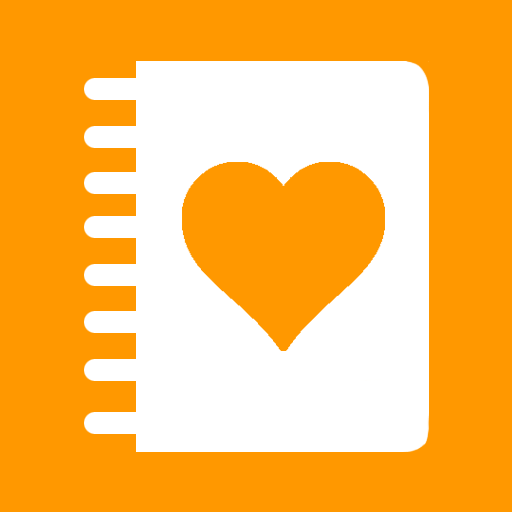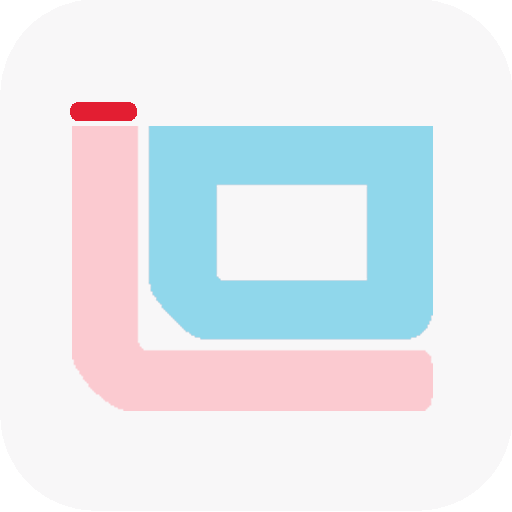
비밀일기장,다이어리- 데이팝(DAYPOP)
Jogue no PC com BlueStacks - A Plataforma de Jogos Android, confiada por mais de 500 milhões de jogadores.
Página modificada em: 28 de janeiro de 2020
Play Diary that is securely saved locally - DAYPOP on PC
It is scientifically proven that it is beneficial in many ways to write your memories.
We thought it was important to keep the app as simple as possible to help you focus on what's important. You don't even have to sign up to use the app.
The content of your diary is not saved on the web, but it's saved locally after being encrypted.
DAYPOP diary provides:
- Encrypted diary that is saved locally
- Lock screen
- Different fonts
- PDF conversion
- Exporting your diary
- Data back up methods
This app requires the following permission:
READ/WRITE_EXTERNAL_STORAGE : Required to securely save your diary
Jogue 비밀일기장,다이어리- 데이팝(DAYPOP) no PC. É fácil começar.
-
Baixe e instale o BlueStacks no seu PC
-
Conclua o login do Google para acessar a Play Store ou faça isso mais tarde
-
Procure por 비밀일기장,다이어리- 데이팝(DAYPOP) na barra de pesquisa no canto superior direito
-
Clique para instalar 비밀일기장,다이어리- 데이팝(DAYPOP) a partir dos resultados da pesquisa
-
Conclua o login do Google (caso você pulou a etapa 2) para instalar o 비밀일기장,다이어리- 데이팝(DAYPOP)
-
Clique no ícone do 비밀일기장,다이어리- 데이팝(DAYPOP) na tela inicial para começar a jogar