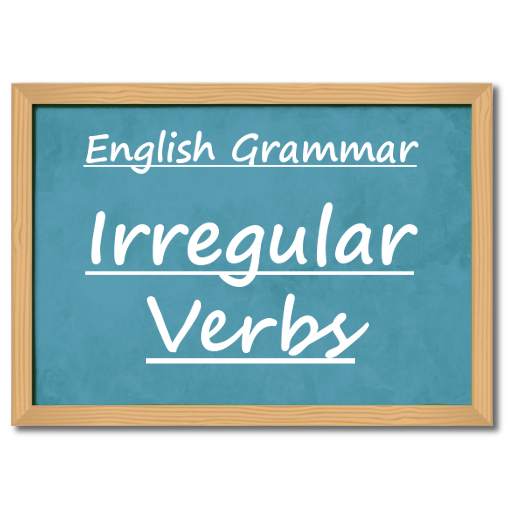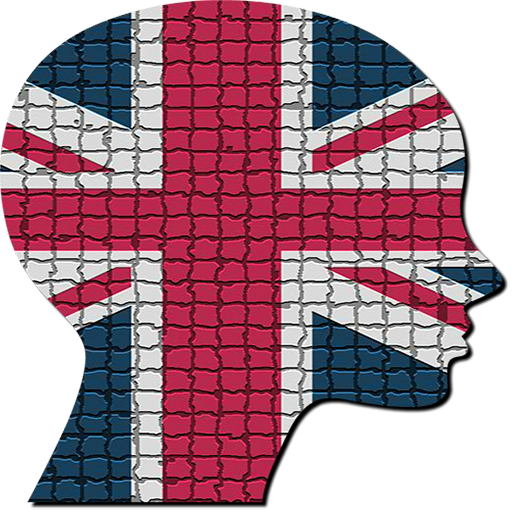English Irregular Verbs
Spiele auf dem PC mit BlueStacks - der Android-Gaming-Plattform, der über 500 Millionen Spieler vertrauen.
Seite geändert am: 31. Oktober 2019
Play English Irregular Verbs on PC
You can hear the pronunciation of a verb by clicking on it. Each verb shows a small progress bar that indicates the level of learning of it. A verb is considered fully learned when the 3 verb tenses have been correctly answered 2 times in a row. This progress data is saved on the device.
Check what you know. Learning method with test.
Take a test to check your learning. The tests are created adapting to your preferences and progress and help you correct your mistakes. He always asks himself first about the favorite verbs and with a lower grade.
Complete your course of irregular English verbs
As you test yourself, you will progress in level in this order; favorites, basic, medium and advanced. A level is considered exceeded when 85% has been learned.
You can study a personalized list of verbs. To do this, you must select the verbs you want as favorites and in Settings mark the option Only study favorites.
You can see your current level and progress in the Progress option.
Spiele English Irregular Verbs auf dem PC. Der Einstieg ist einfach.
-
Lade BlueStacks herunter und installiere es auf deinem PC
-
Schließe die Google-Anmeldung ab, um auf den Play Store zuzugreifen, oder mache es später
-
Suche in der Suchleiste oben rechts nach English Irregular Verbs
-
Klicke hier, um English Irregular Verbs aus den Suchergebnissen zu installieren
-
Schließe die Google-Anmeldung ab (wenn du Schritt 2 übersprungen hast), um English Irregular Verbs zu installieren.
-
Klicke auf dem Startbildschirm auf das English Irregular Verbs Symbol, um mit dem Spielen zu beginnen