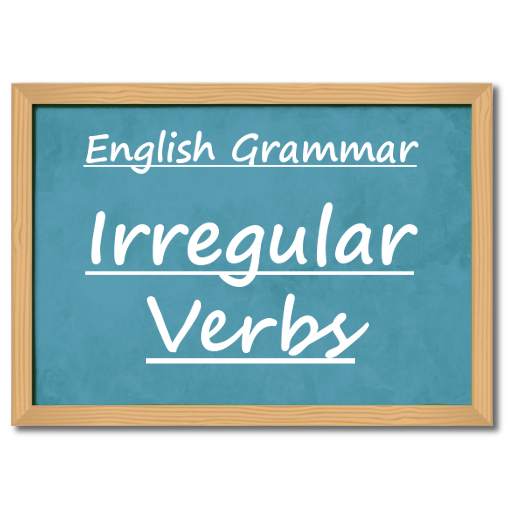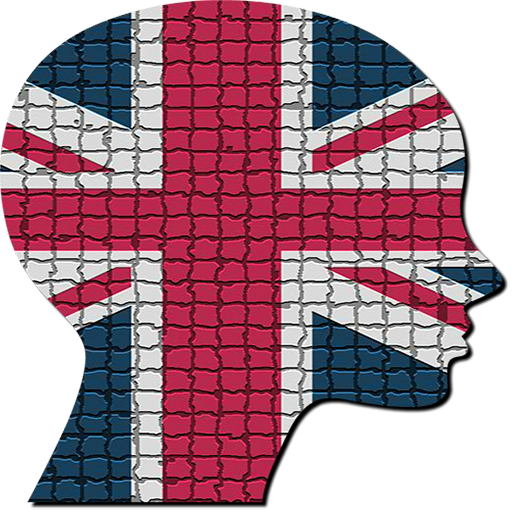English Irregular Verbs
Gioca su PC con BlueStacks: la piattaforma di gioco Android, considerata affidabile da oltre 500 milioni di giocatori.
Pagina modificata il: 31 ottobre 2019
Play English Irregular Verbs on PC
You can hear the pronunciation of a verb by clicking on it. Each verb shows a small progress bar that indicates the level of learning of it. A verb is considered fully learned when the 3 verb tenses have been correctly answered 2 times in a row. This progress data is saved on the device.
Check what you know. Learning method with test.
Take a test to check your learning. The tests are created adapting to your preferences and progress and help you correct your mistakes. He always asks himself first about the favorite verbs and with a lower grade.
Complete your course of irregular English verbs
As you test yourself, you will progress in level in this order; favorites, basic, medium and advanced. A level is considered exceeded when 85% has been learned.
You can study a personalized list of verbs. To do this, you must select the verbs you want as favorites and in Settings mark the option Only study favorites.
You can see your current level and progress in the Progress option.
Gioca English Irregular Verbs su PC. È facile iniziare.
-
Scarica e installa BlueStacks sul tuo PC
-
Completa l'accesso a Google per accedere al Play Store o eseguilo in un secondo momento
-
Cerca English Irregular Verbs nella barra di ricerca nell'angolo in alto a destra
-
Fai clic per installare English Irregular Verbs dai risultati della ricerca
-
Completa l'accesso a Google (se hai saltato il passaggio 2) per installare English Irregular Verbs
-
Fai clic sull'icona English Irregular Verbs nella schermata principale per iniziare a giocare