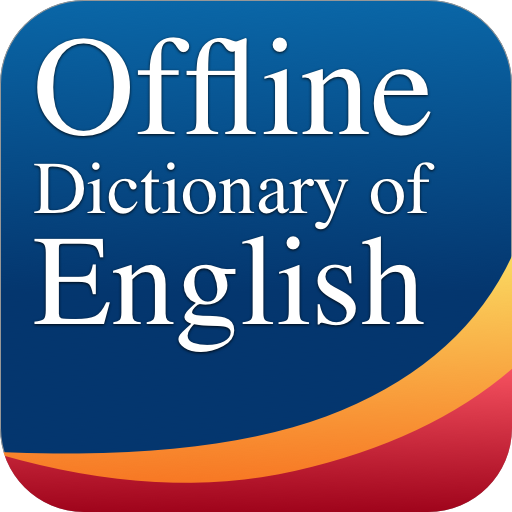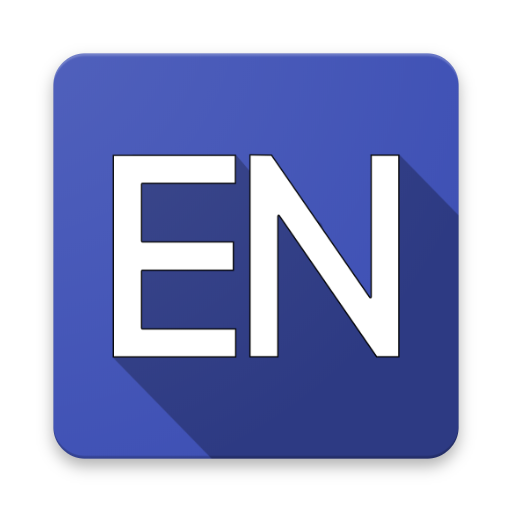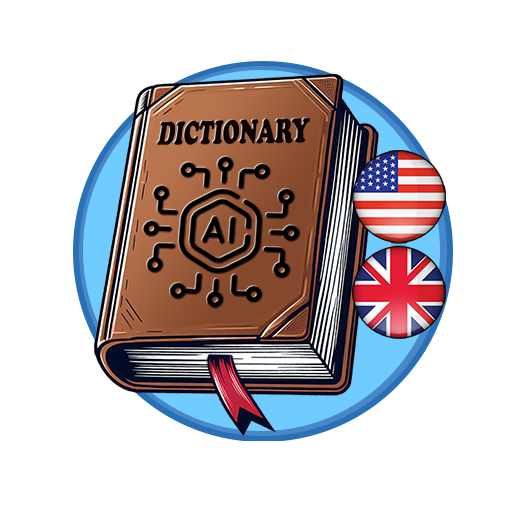このページには広告が含まれます
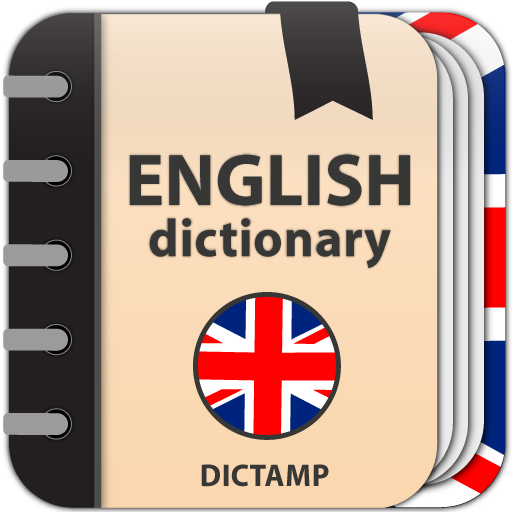
English dictionary - offline
書籍&参考書 | Dictamp
BlueStacksを使ってPCでプレイ - 5憶以上のユーザーが愛用している高機能Androidゲーミングプラットフォーム
Play English dictionary - offline on PC
Dictamp - English dictionary is a free offline dictionary (vocabulary) with easy and functional user interface, covers over 180.000 words. Words and definitions have been extracted from Wiktionary.org
Main features:
• Highly functional User Interface
• Favorite words
• Bookmark words
• Training feature (with flashcards)
• Audio Pronunciations: Text to speech (TTS)
• Notes
• History
• Search autocomplete
• Voice search
• Search filters (start with, ends with)
Features:
• Adding new words
• Editing words
• Recent searches
• Searching in Clipboard
• Sharing in other apps
• Multi-Selection Mode
• Backup/Restore (File & Dropbox )
Settings
• Night mode
• Changing text size
• Application Theme color
• Reordering tabs
• Start up option
• Manage favorites, bookmarks, notes and search history
✓ Supports Android N
✓ Tablet UI Support
Description window is opened as clicking on the word. You can minimize and maximize the description window with swipe function.
Questions?
• Do I need internet connection? - No, the application works without Internet.
Dictamp is offline dictionary, offline dictionary needs memory.
You can give suggestions, comments and legal questions related to dictionary to this address. dictamp@gmail.com
Follow us on twitter : https://twitter.com/dictamp
Main features:
• Highly functional User Interface
• Favorite words
• Bookmark words
• Training feature (with flashcards)
• Audio Pronunciations: Text to speech (TTS)
• Notes
• History
• Search autocomplete
• Voice search
• Search filters (start with, ends with)
Features:
• Adding new words
• Editing words
• Recent searches
• Searching in Clipboard
• Sharing in other apps
• Multi-Selection Mode
• Backup/Restore (File & Dropbox )
Settings
• Night mode
• Changing text size
• Application Theme color
• Reordering tabs
• Start up option
• Manage favorites, bookmarks, notes and search history
✓ Supports Android N
✓ Tablet UI Support
Description window is opened as clicking on the word. You can minimize and maximize the description window with swipe function.
Questions?
• Do I need internet connection? - No, the application works without Internet.
Dictamp is offline dictionary, offline dictionary needs memory.
You can give suggestions, comments and legal questions related to dictionary to this address. dictamp@gmail.com
Follow us on twitter : https://twitter.com/dictamp
English dictionary - offlineをPCでプレイ
-
BlueStacksをダウンロードしてPCにインストールします。
-
GoogleにサインインしてGoogle Play ストアにアクセスします。(こちらの操作は後で行っても問題ありません)
-
右上の検索バーにEnglish dictionary - offlineを入力して検索します。
-
クリックして検索結果からEnglish dictionary - offlineをインストールします。
-
Googleサインインを完了してEnglish dictionary - offlineをインストールします。※手順2を飛ばしていた場合
-
ホーム画面にてEnglish dictionary - offlineのアイコンをクリックしてアプリを起動します。