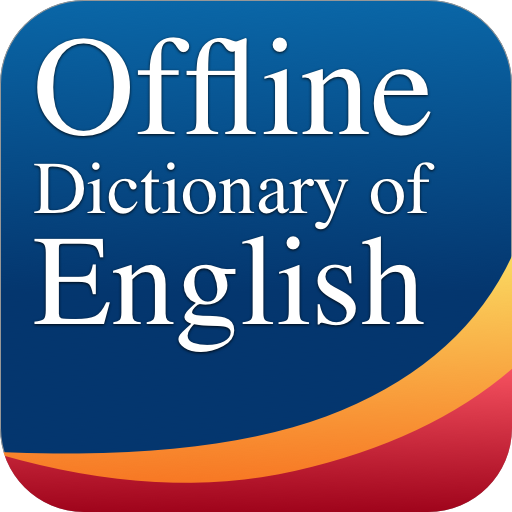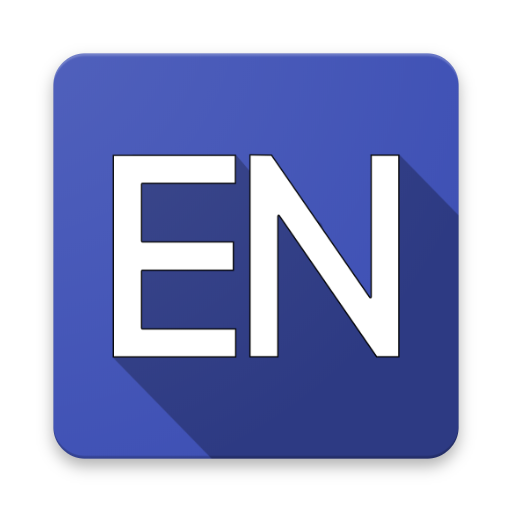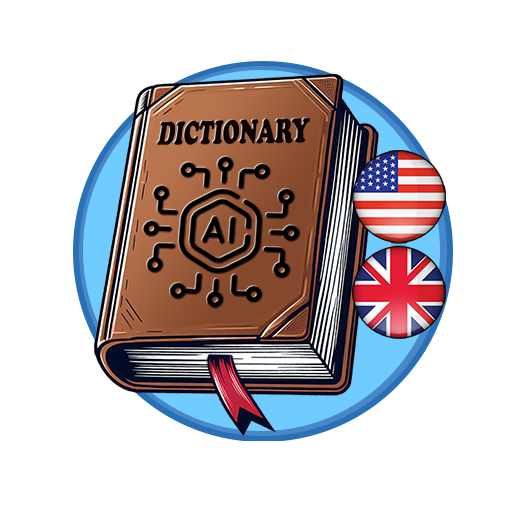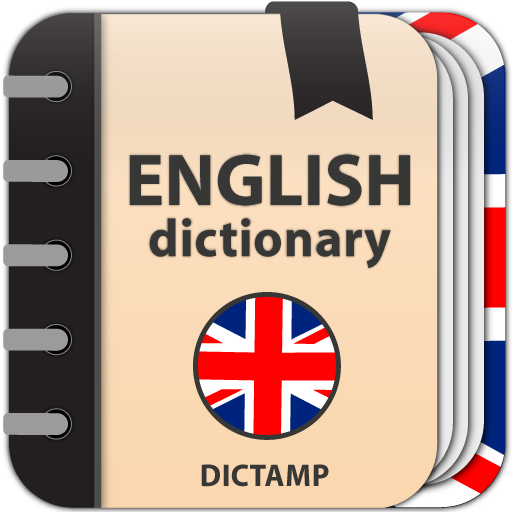
English dictionary - offline
เล่นบน PC ผ่าน BlueStacks - Android Gaming Platform ที่ได้รับความไว้วางใจจากเกมเมอร์ 500 ล้านคนทั่วโลก
Page Modified on: 6 เมษายน 2562
Play English dictionary - offline on PC
Main features:
• Highly functional User Interface
• Favorite words
• Bookmark words
• Training feature (with flashcards)
• Audio Pronunciations: Text to speech (TTS)
• Notes
• History
• Search autocomplete
• Voice search
• Search filters (start with, ends with)
Features:
• Adding new words
• Editing words
• Recent searches
• Searching in Clipboard
• Sharing in other apps
• Multi-Selection Mode
• Backup/Restore (File & Dropbox )
Settings
• Night mode
• Changing text size
• Application Theme color
• Reordering tabs
• Start up option
• Manage favorites, bookmarks, notes and search history
✓ Supports Android N
✓ Tablet UI Support
Description window is opened as clicking on the word. You can minimize and maximize the description window with swipe function.
Questions?
• Do I need internet connection? - No, the application works without Internet.
Dictamp is offline dictionary, offline dictionary needs memory.
You can give suggestions, comments and legal questions related to dictionary to this address. dictamp@gmail.com
Follow us on twitter : https://twitter.com/dictamp
เล่น English dictionary - offline บน PC ได้ง่ายกว่า
-
ดาวน์โหลดและติดตั้ง BlueStacks บน PC ของคุณ
-
ลงชื่อเข้าใช้แอคเคาท์ Google เพื่อเข้าสู่ Play Store หรือทำในภายหลัง
-
ค้นหา English dictionary - offline ในช่องค้นหาด้านขวาบนของโปรแกรม
-
คลิกเพื่อติดตั้ง English dictionary - offline จากผลการค้นหา
-
ลงชื่อเข้าใช้บัญชี Google Account (หากยังไม่ได้ทำในขั้นที่ 2) เพื่อติดตั้ง English dictionary - offline
-
คลิกที่ไอคอน English dictionary - offline ในหน้าจอเพื่อเริ่มเล่น