
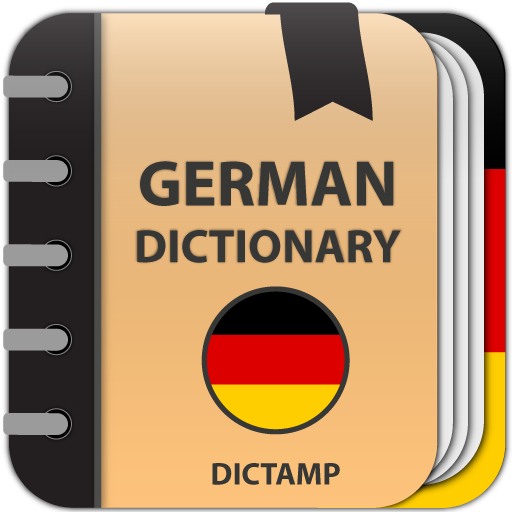
German dictionary - offline
图书与工具书 | Dictamp
在電腦上使用BlueStacks –受到5億以上的遊戲玩家所信任的Android遊戲平台。
Play German dictionary - offline on PC
Dictamp Monolingual German dictionary (Deutsch Wörterbuch) is a free offline dictionary (vocabulary) with easy and functional user interface, covers over 77.000 words.
Words and definitions have been extracted from Wiktionary.org
Features:
• Very efficient, fast and good performance.
• high-speed search options
• Search filters - search for suffix, prefix, infix (starts with, ends with, includes prepix)
• Voice recognition
• File Backup/Restore (on dictamp/backup folder)
• You can add marked words to the favorite list.
• Creating bookmark and adding words to bookmark
• Keeping of Looked-up words in history( as day,month ...)
• Creating bookmark and adding words to bookmark
• Sharing in other apps
• Sounding of word or marked text (Text-to-speech engine)
Description window is opened as clicking on the word . You can minimize and maximize the description window with swipe function.
• The option of searching, sounding and sharing of marked word in the description window.
• Description of selected word are opened on the same window.
• Tablet UI Support
- Setting
• Changing option of text size
• Changing option of UI color
• Clearing option of Bookmark, Favorite, History list
• You can change the size of text with clicking on down/up volume buttons.
• You can change the color of UI with double clicking on down/up volume buttons.
• You can change description view position on landscape mode (description view on left/right)
• File Backup/Restore (backup folder - /dictamp/backup)
This app is a part of dictamp.com project.
You can give suggestions ,comments and legal questions related to App to this address. dictamp@gmail.com
Dictamp requires the following permissions:
WRITE_EXTERNAL_STORAGE - to backup user's data ( favorite, bookmark, history)
Words and definitions have been extracted from Wiktionary.org
Features:
• Very efficient, fast and good performance.
• high-speed search options
• Search filters - search for suffix, prefix, infix (starts with, ends with, includes prepix)
• Voice recognition
• File Backup/Restore (on dictamp/backup folder)
• You can add marked words to the favorite list.
• Creating bookmark and adding words to bookmark
• Keeping of Looked-up words in history( as day,month ...)
• Creating bookmark and adding words to bookmark
• Sharing in other apps
• Sounding of word or marked text (Text-to-speech engine)
Description window is opened as clicking on the word . You can minimize and maximize the description window with swipe function.
• The option of searching, sounding and sharing of marked word in the description window.
• Description of selected word are opened on the same window.
• Tablet UI Support
- Setting
• Changing option of text size
• Changing option of UI color
• Clearing option of Bookmark, Favorite, History list
• You can change the size of text with clicking on down/up volume buttons.
• You can change the color of UI with double clicking on down/up volume buttons.
• You can change description view position on landscape mode (description view on left/right)
• File Backup/Restore (backup folder - /dictamp/backup)
This app is a part of dictamp.com project.
You can give suggestions ,comments and legal questions related to App to this address. dictamp@gmail.com
Dictamp requires the following permissions:
WRITE_EXTERNAL_STORAGE - to backup user's data ( favorite, bookmark, history)
在電腦上遊玩German dictionary - offline . 輕易上手.
-
在您的電腦上下載並安裝BlueStacks
-
完成Google登入後即可訪問Play商店,或等你需要訪問Play商店十再登入
-
在右上角的搜索欄中尋找 German dictionary - offline
-
點擊以從搜索結果中安裝 German dictionary - offline
-
完成Google登入(如果您跳過了步驟2),以安裝 German dictionary - offline
-
在首頁畫面中點擊 German dictionary - offline 圖標來啟動遊戲



