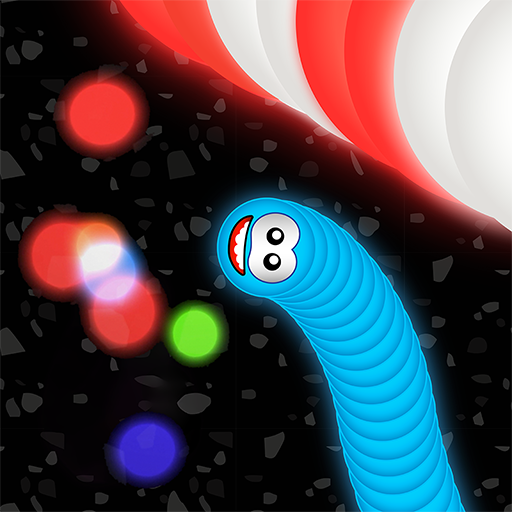English Korean Dictionary
เล่นบน PC ผ่าน BlueStacks - Android Gaming Platform ที่ได้รับความไว้วางใจจากเกมเมอร์ 500 ล้านคนทั่วโลก
Page Modified on: 8 กุมภาพันธ์ 2563
Play English Korean Dictionary on PC
Features of the Dictionary:
• Korean To English
• English To Korean
• No internet connection required
• Search From Web
• Search by Sharing
• Auto Suggestion
• Pronounce & Voice Search
• Antonyms (Opposite words)
• Synonyms
• Backup and Restore
• History & Study Plan
• Word Game
• Share Words
• Copy Words
เล่น English Korean Dictionary บน PC ได้ง่ายกว่า
-
ดาวน์โหลดและติดตั้ง BlueStacks บน PC ของคุณ
-
ลงชื่อเข้าใช้แอคเคาท์ Google เพื่อเข้าสู่ Play Store หรือทำในภายหลัง
-
ค้นหา English Korean Dictionary ในช่องค้นหาด้านขวาบนของโปรแกรม
-
คลิกเพื่อติดตั้ง English Korean Dictionary จากผลการค้นหา
-
ลงชื่อเข้าใช้บัญชี Google Account (หากยังไม่ได้ทำในขั้นที่ 2) เพื่อติดตั้ง English Korean Dictionary
-
คลิกที่ไอคอน English Korean Dictionary ในหน้าจอเพื่อเริ่มเล่น