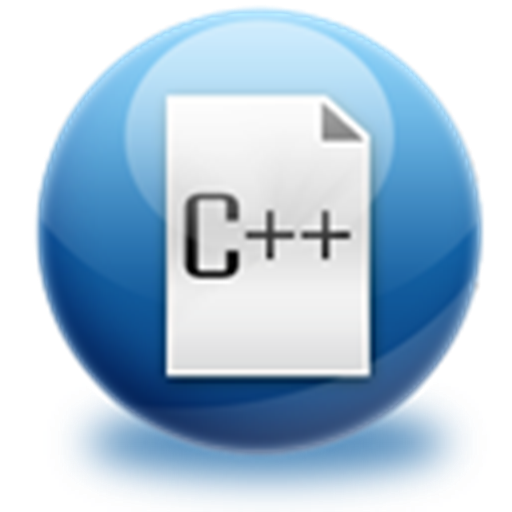Programmiersprachen
Spiele auf dem PC mit BlueStacks - der Android-Gaming-Plattform, der über 500 Millionen Spieler vertrauen.
Seite geändert am: 1. März 2021
Play Programming languages on PC
Programming languages is a complete free handbook of terminology with diagrams and graphs, which covers the most important terms and concepts. This is very useful for polytechnic student or a professional that needs an offline book.
You can use it as a reference material and free digital book for professional terminology. The detailed information are very helpful to bind all the areas related to the concept.
The glossary is very detailed and easy to comprehend. It's the best way to not forget anything. So much information for each category.
Whether you are preparing for an essay, studying for an exam or simply want to enrich your hobby or expand your knowledge, this "Programming languages" is your essential guide.
This dictionary free offline:
• contains over 4000 definitions of characteristics and terms;
• ideal for professionals, students and hobbyists alike;
• advanced search function with autocomplete - search will start and predict word as you type;
• voice search;
• work offline - database packaged with the app, no data costs incurred when searching;
• includes hundreds of examples to illustrate the definitions;
• is an ideal app for quick reference or to learn more about the mineralogy.
The "Programming languages" is very detailed and easy to comprehend. It's the best way to not forget anything. So much information for each category.
Spiele Programmiersprachen auf dem PC. Der Einstieg ist einfach.
-
Lade BlueStacks herunter und installiere es auf deinem PC
-
Schließe die Google-Anmeldung ab, um auf den Play Store zuzugreifen, oder mache es später
-
Suche in der Suchleiste oben rechts nach Programmiersprachen
-
Klicke hier, um Programmiersprachen aus den Suchergebnissen zu installieren
-
Schließe die Google-Anmeldung ab (wenn du Schritt 2 übersprungen hast), um Programmiersprachen zu installieren.
-
Klicke auf dem Startbildschirm auf das Programmiersprachen Symbol, um mit dem Spielen zu beginnen