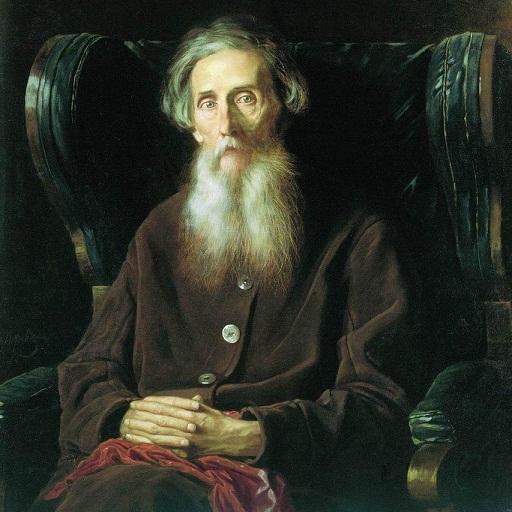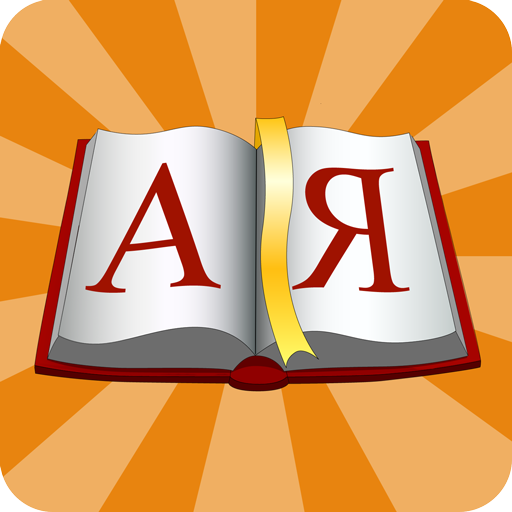
Толковый словарь Dict А-Я
Juega en PC con BlueStacks: la plataforma de juegos Android, en la que confían más de 500 millones de jugadores.
Página modificada el: 23 de julio de 2014
Play Russian Explanatory Dictionary on PC
The program does not require an Internet connection. All dictionaries are available immediately after installation, no need to download anything extra.
When compiling this collection, we used the following sources:
Spelling dictionary of the Russian language (158,103 words), marked accent.
Synonyms dictionary (19,107 words).
A new glossary and dictionary of the Russian language word-formation, ed. Ephraim (123,999 words).
Explanatory Dictionary of Russian Language Dahl (43,460 words).
Explanatory Dictionary of Russian Language, edited by DN Ushakov (88,279 words).
Vasmer etymological dictionary (17,256 words).
Dictionary of (borrowed) words and Latin phrases (16,627 words).
Options:
Find the word from the clipboard when the program starts.
Section "Favorites."
The query history, sorted by frequency and time (sort by frequency will track the most problematic concepts and study them better.)
Page settings.
Juega Толковый словарь Dict А-Я en la PC. Es fácil comenzar.
-
Descargue e instale BlueStacks en su PC
-
Complete el inicio de sesión de Google para acceder a Play Store, o hágalo más tarde
-
Busque Толковый словарь Dict А-Я en la barra de búsqueda en la esquina superior derecha
-
Haga clic para instalar Толковый словарь Dict А-Я desde los resultados de búsqueda
-
Complete el inicio de sesión de Google (si omitió el paso 2) para instalar Толковый словарь Dict А-Я
-
Haz clic en el ícono Толковый словарь Dict А-Я en la pantalla de inicio para comenzar a jugar