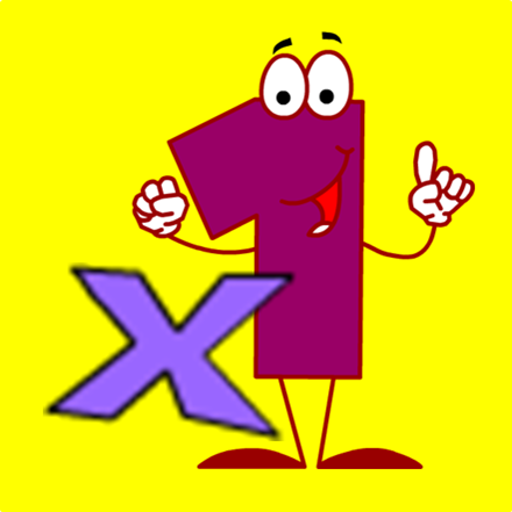Math-E aprende a multiplicar
Juega en PC con BlueStacks: la plataforma de juegos Android, en la que confían más de 500 millones de jugadores.
Página modificada el: 17 de junio de 2020
Play Math-E learn the times tables on PC
★ THE APP ADAPTS TO YOUR LEVEL!
Our maths app is perfect for a wide range of learners, from those who are just starting out with their basic mutiplication tables (2x, 3x) as well as those that already have them down to a tee but want to practice them again to get their mental arithmetic up to speed. You decide which ones you want to practice and the time that suits you!
★ GIVE MULTIPLAYER A GO!
Our learning-based game lets you play on your own or in a group, taking advantage of our multiplayer mode. Challenge your classmates and become the quickest at mental maths by working out and mastering the different activities.
★ BECOME THE TIMES TABLES KING!
Taking just a few minutes out of your day to play with this app will allow you to improve your calculation and adding up skills while beating your own records and scores, and your parents can follow up your progress in each table.
★ WHY IS MENTAL ARITHMETIC IMPORTANT?
Mental maths is not only an important part of the syllabus as a school subject but also something we all need to do so with many things in everyday life. For example, adding up the prices of food as you're doing your weekly shop in the supermarket or working out percentages for those sales bargains! That's why mental arithmetic is something essential that you'll always need!
★ EDUCATIONAL GOALS
- Improving mental calculation
- Learning to multiply quickly. Become an adding up expert!
- Improving speed of doing different multiplications and mental maths challenges
★ COMPANY: Didactoons Games SL
Recommended age group: For Primary and Secondary school kids aged between 6 and 14 years old.
Theme: Multiplayer game for mental arithmetic and times tables.
★ CONTACT US
We want to know what you think of the app! Please don't hesitate to ask questions, tell us about technical issues, give suggestions or whatever else you fancy sharing with us.
Get in touch using our contact form: https://www.didactoons.com/contact/
Juega Math-E aprende a multiplicar en la PC. Es fácil comenzar.
-
Descargue e instale BlueStacks en su PC
-
Complete el inicio de sesión de Google para acceder a Play Store, o hágalo más tarde
-
Busque Math-E aprende a multiplicar en la barra de búsqueda en la esquina superior derecha
-
Haga clic para instalar Math-E aprende a multiplicar desde los resultados de búsqueda
-
Complete el inicio de sesión de Google (si omitió el paso 2) para instalar Math-E aprende a multiplicar
-
Haz clic en el ícono Math-E aprende a multiplicar en la pantalla de inicio para comenzar a jugar