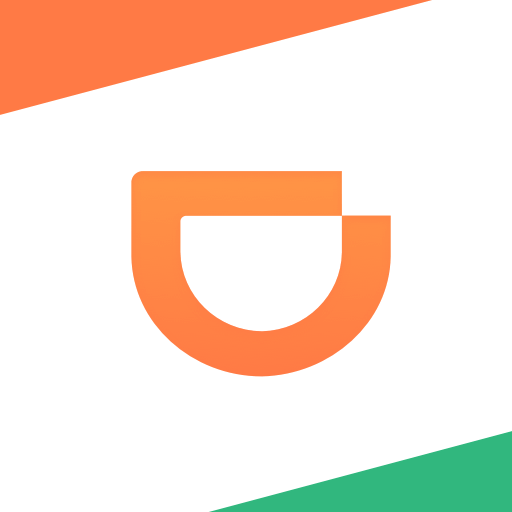このページには広告が含まれます

DiDi (ディディ)タクシーがすぐ呼べるタクシー配車アプリ
Maps & Navigation | DiDi Global
BlueStacksを使ってPCでプレイ - 5憶以上のユーザーが愛用している高機能Androidゲーミングプラットフォーム
Play DiDi Rider: Affordable rides on PC
Do you need a ride? Or are you craving for a pizza? Ride wherever you want or order food delivery with DiDi, the world's largest mobility app and professional food delivery platform! Order a car in just three taps and travel more relaxed a comfortable. Order delicious food from your favorite restaurants with fast delivery. Download the app and enjoy our special discounts!
Download the DiDi Rider app now and guarantee a quality, economical and safe private transport service. You can also enjoy great food anytime, anywhere. Order your favorite pizza, hamburger and tacos. A complete app to make your day easier.
🚖 DiDi offers these services: 🚖
DiDi Express: cheap and safe trip with a qualified driver.
DiDi Economy: cheaper travel, but with the same quality as the DiDi Express.
DiDi Taxi: request a taxi by cell phone to travel more comfortably (available in some cities).
DiDi Delivery: deliver or receive your order, package or document cheaply.
DiDi Flex: you choose the price of your trip.
DiDi Food: enjoy great food anytime, anywhere
DiDi Moto: Enjoy better rates and faster rides
💸 More savings on your travels and safe deliveries 💸
With the DiDi Rider you can travel economically! Order a taxi or a private driver and take cheap trips wherever you want. Do you want a mobility app where you can save money? Then download DiDi Rider!
🍕Food Delivery🍕
Order food from restaurants easily with DiDi! In just 3 simple steps, you can enjoy your favorite delivery without leaving your home.
👮Your safety is the most important thing👮
Safe travel first. All DiDi drivers go through a selection process, where only the best are judged. With an extra step of security, you can share your trip in real time with trusted contacts. In an emergency, press the safety button. Travel safely with DiDi!
💳 Choose your payment method 💵
Select the best payment method, credit or debit card, via the app, or cash payment (only available in some cities). DiDi offers discount coupons and exclusive promotions for you to travel cheap. Enjoy it!
📱Ease of ordering cheap travel deliveries📱
With DiDi Rider you can travel or order package deliveries with ease. Just enter your current location and destination, and we'll find the nearest private driver or taxi driver. You can see the driver's location in real-time and how long it will take to arrive. Request one of our services, such as DiDi Taxi, to travel cheaply on the largest transport platform in the world!
🗺️How to request a trip on the DiDi platform🗺️
Download the DiDi Rider app and create an account.
Enter your location and destination.
Select payment method: credit card, debit card or cash payment (available in some cities).
Click "Confirm" and we will find a driver nearby. You will be able to see all vehicle and driver information, including their real-time location and how long it will take to arrive.
Give your opinion at the end of the trip: so that DiDi maintains its quality of service.
With DiDi Rider, you can order safe travel, fast deliveries and enjoy a low fare and a private transfer service with a qualified driver. Also, you can choose to pay cash or card when ordering a cheap trip.
📢Need some help? 📢
Visit https://mexico.didiglobal.com/centro-de-ayuda or contact us at help@mx.didiglobal.com or call 800 988 8888.
Download the DiDi Rider app now and guarantee a quality, economical and safe private transport service. You can also enjoy great food anytime, anywhere. Order your favorite pizza, hamburger and tacos. A complete app to make your day easier.
🚖 DiDi offers these services: 🚖
DiDi Express: cheap and safe trip with a qualified driver.
DiDi Economy: cheaper travel, but with the same quality as the DiDi Express.
DiDi Taxi: request a taxi by cell phone to travel more comfortably (available in some cities).
DiDi Delivery: deliver or receive your order, package or document cheaply.
DiDi Flex: you choose the price of your trip.
DiDi Food: enjoy great food anytime, anywhere
DiDi Moto: Enjoy better rates and faster rides
💸 More savings on your travels and safe deliveries 💸
With the DiDi Rider you can travel economically! Order a taxi or a private driver and take cheap trips wherever you want. Do you want a mobility app where you can save money? Then download DiDi Rider!
🍕Food Delivery🍕
Order food from restaurants easily with DiDi! In just 3 simple steps, you can enjoy your favorite delivery without leaving your home.
👮Your safety is the most important thing👮
Safe travel first. All DiDi drivers go through a selection process, where only the best are judged. With an extra step of security, you can share your trip in real time with trusted contacts. In an emergency, press the safety button. Travel safely with DiDi!
💳 Choose your payment method 💵
Select the best payment method, credit or debit card, via the app, or cash payment (only available in some cities). DiDi offers discount coupons and exclusive promotions for you to travel cheap. Enjoy it!
📱Ease of ordering cheap travel deliveries📱
With DiDi Rider you can travel or order package deliveries with ease. Just enter your current location and destination, and we'll find the nearest private driver or taxi driver. You can see the driver's location in real-time and how long it will take to arrive. Request one of our services, such as DiDi Taxi, to travel cheaply on the largest transport platform in the world!
🗺️How to request a trip on the DiDi platform🗺️
Download the DiDi Rider app and create an account.
Enter your location and destination.
Select payment method: credit card, debit card or cash payment (available in some cities).
Click "Confirm" and we will find a driver nearby. You will be able to see all vehicle and driver information, including their real-time location and how long it will take to arrive.
Give your opinion at the end of the trip: so that DiDi maintains its quality of service.
With DiDi Rider, you can order safe travel, fast deliveries and enjoy a low fare and a private transfer service with a qualified driver. Also, you can choose to pay cash or card when ordering a cheap trip.
📢Need some help? 📢
Visit https://mexico.didiglobal.com/centro-de-ayuda or contact us at help@mx.didiglobal.com or call 800 988 8888.
DiDi (ディディ)タクシーがすぐ呼べるタクシー配車アプリをPCでプレイ
-
BlueStacksをダウンロードしてPCにインストールします。
-
GoogleにサインインしてGoogle Play ストアにアクセスします。(こちらの操作は後で行っても問題ありません)
-
右上の検索バーにDiDi (ディディ)タクシーがすぐ呼べるタクシー配車アプリを入力して検索します。
-
クリックして検索結果からDiDi (ディディ)タクシーがすぐ呼べるタクシー配車アプリをインストールします。
-
Googleサインインを完了してDiDi (ディディ)タクシーがすぐ呼べるタクシー配車アプリをインストールします。※手順2を飛ばしていた場合
-
ホーム画面にてDiDi (ディディ)タクシーがすぐ呼べるタクシー配車アプリのアイコンをクリックしてアプリを起動します。