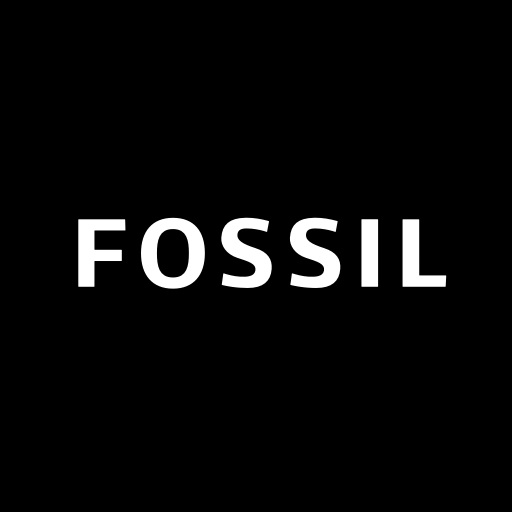DieselOn
เล่นบน PC ผ่าน BlueStacks - Android Gaming Platform ที่ได้รับความไว้วางใจจากเกมเมอร์ 500 ล้านคนทั่วโลก
Page Modified on: 23 ตุลาคม 2562
Play DieselOn on PC
Track daily activity – Keep track of how many steps you take. You can even set a daily goal to stay motivated.
Set a personal goal – Count the number of times you exercise, drink water or build a custom goal of your choice.
Connect with other apps – Send your daily activity data to your favorite health platforms (Jawbone Up, Apple HealthKit, Google Fit and Under Armour Record.)
Diesel LINK – ring your phone, control your music, take a photo, or track a goal from your wrist.
เล่น DieselOn บน PC ได้ง่ายกว่า
-
ดาวน์โหลดและติดตั้ง BlueStacks บน PC ของคุณ
-
ลงชื่อเข้าใช้แอคเคาท์ Google เพื่อเข้าสู่ Play Store หรือทำในภายหลัง
-
ค้นหา DieselOn ในช่องค้นหาด้านขวาบนของโปรแกรม
-
คลิกเพื่อติดตั้ง DieselOn จากผลการค้นหา
-
ลงชื่อเข้าใช้บัญชี Google Account (หากยังไม่ได้ทำในขั้นที่ 2) เพื่อติดตั้ง DieselOn
-
คลิกที่ไอคอน DieselOn ในหน้าจอเพื่อเริ่มเล่น