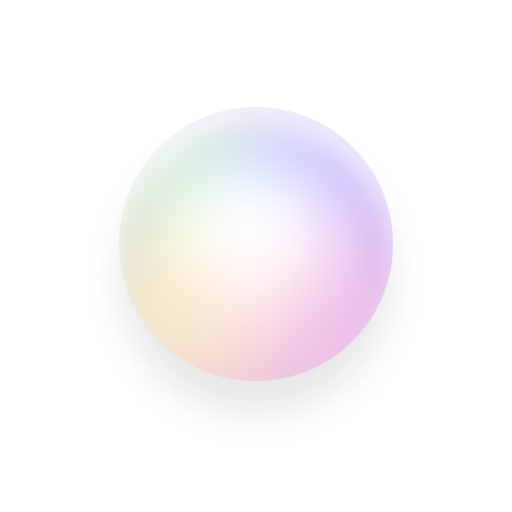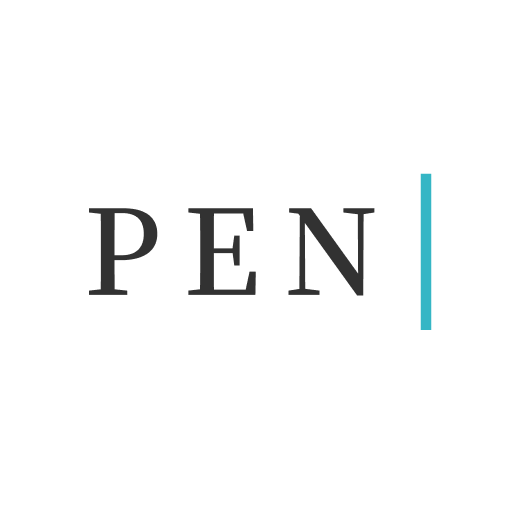
PenCake - Note, Diary, Journal, Writer
Play on PC with BlueStacks – the Android Gaming Platform, trusted by 500M+ gamers.
Page Modified on: January 19, 2020
Play PenCake - Note, Diary, Journal, Writer on PC
The world is full of stories. The most precious story among them is your story. Everything about you is a story. There are countless stories about you such as daily life, travel, childcare, hobbies, thoughts, memos, novels, and so on. Put all of this in Pencake. Pencake offers a minimal UI so you can focus on your story. So you can keep all your stories neat and beautiful. Record your story with Pencake as if you were recording your moments in life with pictures and videos. And keep it and reminisce about it.
Pencake is composed of stories and articles. Multiple articles come together and become one story. In Pencake you can create multiple stories by topic. Write and keep your various stories in Pencake.
Pencake is constantly evolving. Your feedback is important to be a better app. Particularly praise is a great help to development. Please leave a lot of reviews. And please share Pencake with your friends. Hope you enjoy Pencake! :-)
(You will be writing something again and again.)
[Features]
- Clean and minimal UI
- High readability
- Convenient folder
- Adding photos
- Inserting photos into body
- Sync with Google Drive
- Auto sync (Premium)
- Night mode (Premium)
- Fingerprint (Premium)
- Passcode
- No lag even in a long article
- Font size
- Setting font types (Serif + Sans Serif)
- Trash can
- Version history and restoring a previous article
- Diary for past
- Sorting articles
- Backup / restore
- Export as txt and zip
- Landscape mode
- Multi window
- Word count (+ character count)
- Alignment: left, center
- Extended keyboard (tool bar)
- enter a pair of quotation marks and parentheses
- enter the time, an ellipsis, and a bullet
- navigate paragraphs
- insert a photo
- preview
Some features are available in Premium.
---
Please help translate into your language!
https://crowdin.com/project/pencake
Check the UPDATE PLAN and VOTE what you want.
https://trello.com/b/KXfxtUhl
Follow us on Instagram for update and event news.
https://www.instagram.com/pencake.app/
Play PenCake - Note, Diary, Journal, Writer on PC. It’s easy to get started.
-
Download and install BlueStacks on your PC
-
Complete Google sign-in to access the Play Store, or do it later
-
Look for PenCake - Note, Diary, Journal, Writer in the search bar at the top right corner
-
Click to install PenCake - Note, Diary, Journal, Writer from the search results
-
Complete Google sign-in (if you skipped step 2) to install PenCake - Note, Diary, Journal, Writer
-
Click the PenCake - Note, Diary, Journal, Writer icon on the home screen to start playing