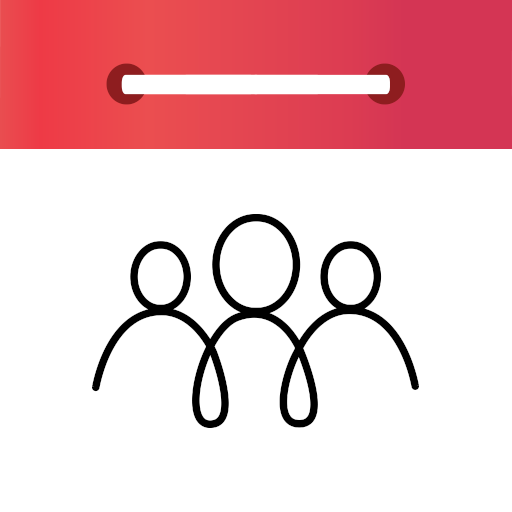Calendario DigiCal+
Juega en PC con BlueStacks: la plataforma de juegos Android, en la que confían más de 500 millones de jugadores.
Página modificada el: 7 dic 2020
Play DigiCal+ Calendar on PC
🏆 DigiCal is a smart calendar app for Android that is packed full of features - Android Headlines
🏆 DigiCal is one of the most flexible, customizable calendars – Lifehacker
Upgrade to DigiCal+ and unlock more powerful functions and customization options!
🌟 DigiCal+ features:
- 2 extra widgets: month widget and month calendar widget
- Year view with heat map for spotting free and busy period
- Unlock new customization options for the calendar widgets and calendar views
- 7 extra widget themes
- 42 theme colors
- Custom snooze option
- No ads
☁ SYNC WITH GOOGLE CALENDAR, OUTLOOK AND EXCHANGE
📆 7 POWERFUL AND STYLISH CALENDAR VIEWS
Organize your busy schedule using the day, week, agenda, month, text month, list and year views
📅 6 BEAUTIFUL AND EASY CUSTOMIZABLE CALENDAR WIDGETS
9 beautiful pre-set widget themes available for the list, grid, day, day list, month widgets in both text and calendar style
🎄 PREMIUM HOLIDAY, SPORTS, TV, FINANCE AND LIFESTYLE CALENDAR ⚽
Access to more than 560k+ public holiday, sports and TV calendars worldwide
☔ GLOBAL WEATHER FORECAST
Shows detailed weather info: temperature, humidity, precipitation, pressure, cloud cover, wind, sunrise and sunset
🌃 MATERIAL DESIGN DARK THEME
Improve visibility at night and save energy
🌈 42 COLORS FOR COLOR CODING YOUR EVENTS
Color synchronization with Google Calendar
🔰 BUILT-IN LOCATION SEARCH
Faster address entry with Google Places Autocomplete
🔔 Calendar notifications with snooze, maps and navigation
🔒 Local calendar for extra privacy, no calendar syncing required
📆 Combined date & time picker for faster scheduling
🎊 Manage invitations with RSVP and reply to organizer and guests
✈ Plan your appointments in both local and foreign time zone
🌉 Event image matching in 27 languages
☀ PREMIUM WEATHER FORECAST
- Detailed hourly weather forecast for the next 48 hours, and 3 hourly for the next 15 days
- Interactive temperature and precipitation graph
- Manage and save your favorite weather locations
Tutorial: https://digibites.zendesk.com/hc
Need help? https://digibites.zendesk.com/hc/en-us/requests/new
Website: https://www.digibites.nl/digical
Facebook: https://www.facebook.com/digicalcalendar/
Google+: https://plus.google.com/u/2/107881916502426460581
Beta Channel: https://plus.google.com/u/2/communities/111353661957002476497
Twitter: https://twitter.com/DigicalCalendar
Juega Calendario DigiCal+ en la PC. Es fácil comenzar.
-
Descargue e instale BlueStacks en su PC
-
Complete el inicio de sesión de Google para acceder a Play Store, o hágalo más tarde
-
Busque Calendario DigiCal+ en la barra de búsqueda en la esquina superior derecha
-
Haga clic para instalar Calendario DigiCal+ desde los resultados de búsqueda
-
Complete el inicio de sesión de Google (si omitió el paso 2) para instalar Calendario DigiCal+
-
Haz clic en el ícono Calendario DigiCal+ en la pantalla de inicio para comenzar a jugar