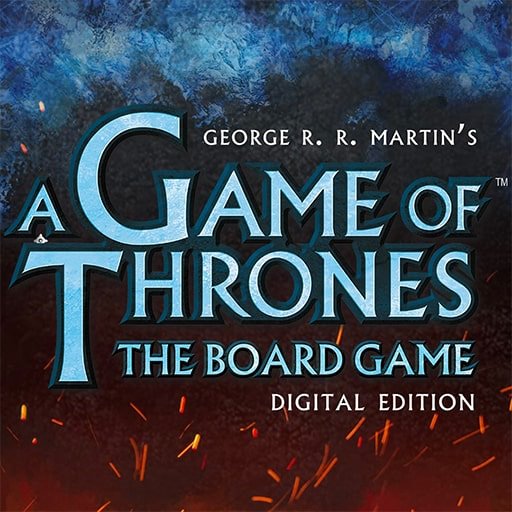Agricola Die Bauern und das..
Spiele auf dem PC mit BlueStacks - der Android-Gaming-Plattform, der über 500 Millionen Spieler vertrauen.
Seite geändert am: 25.03.2024
Play Agricola All Creatures... on PC
KEY FEATURES:
- Experience another faithful boardgame conversion from the studio behind Le Havre: The Inland Port and Patchwork.
- Engage in exciting 1v1 cross-platform multiplayer matches against players from all over the world.
- Focus on breeding the largest and most varied livestock.
- Use the Playback feature to review your best games and learn new tricks from the pros.
- Stay on your toes with challenging AI.
Having an issue? Looking for support? Please contact us: https://asmodee.helpshift.com/a/asmodee-net/
You can follow us on Facebook, Twitter, Instagram and You Tube!
Facebook: https://www.facebook.com/TwinSailsInt
Twitter: https://twitter.com/TwinSailsInt
Instagram: https://www.instagram.com/TwinSailsInt
YouTube: https://www.YouTube.com/c/TwinSailsInteractive
Spiele Agricola Die Bauern und das.. auf dem PC. Der Einstieg ist einfach.
-
Lade BlueStacks herunter und installiere es auf deinem PC
-
Schließe die Google-Anmeldung ab, um auf den Play Store zuzugreifen, oder mache es später
-
Suche in der Suchleiste oben rechts nach Agricola Die Bauern und das..
-
Klicke hier, um Agricola Die Bauern und das.. aus den Suchergebnissen zu installieren
-
Schließe die Google-Anmeldung ab (wenn du Schritt 2 übersprungen hast), um Agricola Die Bauern und das.. zu installieren.
-
Klicke auf dem Startbildschirm auf das Agricola Die Bauern und das.. Symbol, um mit dem Spielen zu beginnen