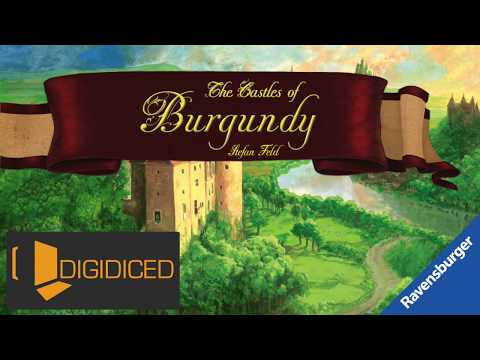The Castles Of Burgundy
Mainkan di PC dengan BlueStacks – platform Game-Game Android, dipercaya oleh lebih dari 500 juta gamer.
Halaman Dimodifikasi Aktif: 2 Maret 2019
Play The Castles Of Burgundy on PC
Features
- The easy to follow tutorial guides you through the rules
- cross-platform play with all opponents
- ranked and casual games
- world ladder with GLICKO rating
- 3 AI opponents (easy, medium and hard)
- play offline alone or with your friends/spouse
- asynchronous game with notifications
- fast ranked games for live experience
- 10 new quality avatars for your DIGIDICED collection
- Languages: English, German, French, Spanish, Korean, Chinese (simplified), Japanese, Russian and Italian
Mainkan The Castles Of Burgundy di PC Mudah saja memulainya.
-
Unduh dan pasang BlueStacks di PC kamu
-
Selesaikan proses masuk Google untuk mengakses Playstore atau lakukan nanti
-
Cari The Castles Of Burgundy di bilah pencarian di pojok kanan atas
-
Klik untuk menginstal The Castles Of Burgundy dari hasil pencarian
-
Selesaikan proses masuk Google (jika kamu melewati langkah 2) untuk menginstal The Castles Of Burgundy
-
Klik ikon The Castles Of Burgundy di layar home untuk membuka gamenya