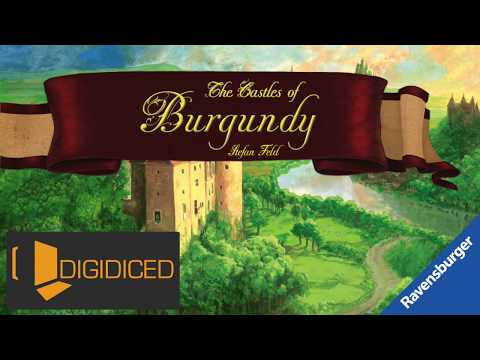このページには広告が含まれます

The Castles Of Burgundy
Board | DIGIDICED
BlueStacksを使ってPCでプレイ - 5憶以上のユーザーが愛用している高機能Androidゲーミングプラットフォーム
Play The Castles Of Burgundy on PC
The Loire Valley during the 15th Century. As influential princes, the players devote their efforts to careful trading and building in order to lead their estates to prominence. Two dice set out the action options, but the players always make the final choices. Whether trading or livestock farming, city building or scientific research, many different paths lead to the prosperity and prominence of the players! The many ways to gain victory points in this building game require careful thought round after round along with extensive planning ahead. Thanks to the different estates, the game remains challenging for the players for a long time, as no two games play out alike. The winner is the player with the most victory points at the end of the game.
Features
- The easy to follow tutorial guides you through the rules
- cross-platform play with all opponents
- ranked and casual games
- world ladder with GLICKO rating
- 3 AI opponents (easy, medium and hard)
- play offline alone or with your friends/spouse
- asynchronous game with notifications
- fast ranked games for live experience
- 10 new quality avatars for your DIGIDICED collection
- Languages: English, German, French, Spanish, Korean, Chinese (simplified), Japanese, Russian and Italian
Features
- The easy to follow tutorial guides you through the rules
- cross-platform play with all opponents
- ranked and casual games
- world ladder with GLICKO rating
- 3 AI opponents (easy, medium and hard)
- play offline alone or with your friends/spouse
- asynchronous game with notifications
- fast ranked games for live experience
- 10 new quality avatars for your DIGIDICED collection
- Languages: English, German, French, Spanish, Korean, Chinese (simplified), Japanese, Russian and Italian
The Castles Of BurgundyをPCでプレイ
-
BlueStacksをダウンロードしてPCにインストールします。
-
GoogleにサインインしてGoogle Play ストアにアクセスします。(こちらの操作は後で行っても問題ありません)
-
右上の検索バーにThe Castles Of Burgundyを入力して検索します。
-
クリックして検索結果からThe Castles Of Burgundyをインストールします。
-
Googleサインインを完了してThe Castles Of Burgundyをインストールします。※手順2を飛ばしていた場合
-
ホーム画面にてThe Castles Of Burgundyのアイコンをクリックしてアプリを起動します。