
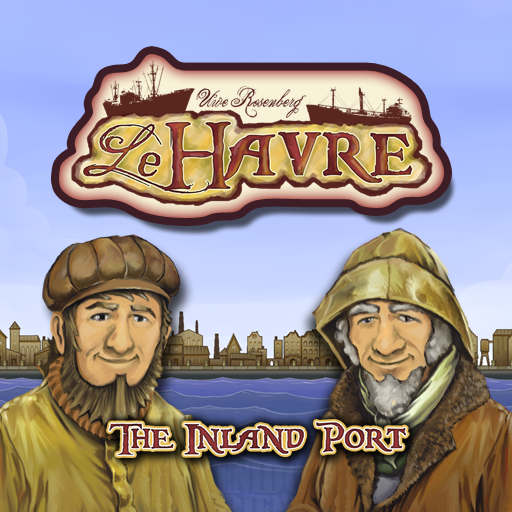
Le Havre: The Inland Port
Graj na PC z BlueStacks – Platforma gamingowa Android, która uzyskała zaufanie ponad 500 milionów graczy!
Strona zmodyfikowana w dniu: 26 lut 2018
Play Le Havre: The Inland Port on PC
In the award-winning board game, Le Havre: The Inland Port, you and your opponent compete in order to amass the most wealth by building up the iconic French port of Le Havre. The game can be played locally against the computer, in hot-seat mode or online -- competing against friends or global players in order to advance in the rankings. Drop in and out of play anytime and play an unlimited amount of games with your friends simultaneously, when you want, where you want.
The digital version of the award-winning 2-player board game by cult author Uwe Rosenberg (2013 nominated best for the Golden Geek 2-player board game in 2013, nominated for the International Gamers Award - Strategy Games: 2-player board games and winner of the International Gamers Awards - Strategy Games: 2 player board game).
Use our convenient matchmaking service to challenge players of your skill level globally or play locally with a friend. You can also defeat one of the different computer opponents with varying difficulty. Friend lists and world rankings are included as well.
Reviews:
Nominated for a Golden Geek: Best Board Game App of 2015
"...set sail with a fantastic licensed port..." - appaddict
"... it’s just plain fun." - gameosity
"It’s refreshing from most games where players just swipe or tap and requires some strategy and savvy to win." - fanboynation
"...die Umsetzung ist allerdings grafisch und gameplay-technisch sehr gut gelungen..." - appgefahren
"From the perspective of one who never played the physical board version prior, the game is surprisingly engaging." - androidrundown
"This is a very well done game and fun to play." - appreview central
"If you enjoy this game in its physical form or it’s older brother, Le Havre, then pick up this app." - play-board-games
Features:
- A perfect conversion of the the award-winning board game
- Comprehensive tutorial and straightforward rules
- Drop in and out anytime and save your games in the cloud
- Beautiful art and sound convey the atmosphere of a French harbor
- Available languages: German, English, French, Spanish
- Worldwide cross-platform leaderboards: Can you take the #1 spot?
Permissions:
Photos/Media/Files & Storage: To save local games on the device.
Full Network Access: To enable online play.
We do not access your call informations or any personal data.
To find more information about Asmodee Digital, please go to http://www.asmodee-digital.com
Having an issue? Looking for support? Please contact us: https://asmodee.helpshift.com/a/le-havre
You can follow us on Facebook, Twitter, Instagram and You Tube!
Facebook: https://www.facebook.com/asmodeedigital/
Twitter: https://twitter.com/asmodeedigital
Instagram: https://www.instagram.com/asmodeedigital/
You Tube: https://www.youtube.com/asmodeedigital
Zagraj w Le Havre: The Inland Port na PC. To takie proste.
-
Pobierz i zainstaluj BlueStacks na PC
-
Zakończ pomyślnie ustawienie Google, aby otrzymać dostęp do sklepu Play, albo zrób to później.
-
Wyszukaj Le Havre: The Inland Port w pasku wyszukiwania w prawym górnym rogu.
-
Kliknij, aby zainstalować Le Havre: The Inland Port z wyników wyszukiwania
-
Ukończ pomyślnie rejestrację Google (jeśli krok 2 został pominięty) aby zainstalować Le Havre: The Inland Port
-
Klinij w ikonę Le Havre: The Inland Port na ekranie startowym, aby zacząć grę




