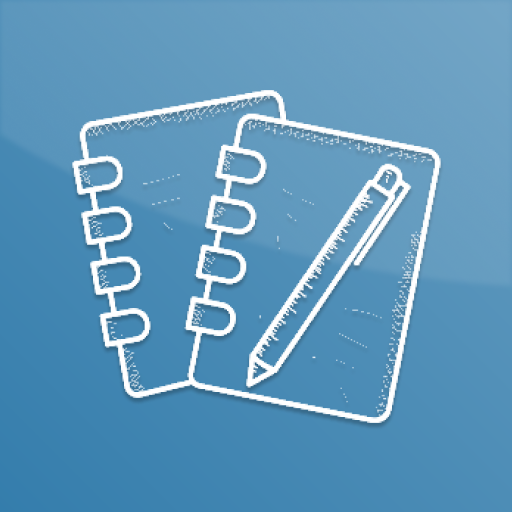Logg - Personal Journal & Diary, Activity Tracker
Jogue no PC com BlueStacks - A Plataforma de Jogos Android, confiada por mais de 500 milhões de jogadores.
Página modificada em: 26 de fevereiro de 2021
Play Logg - Personal Journal & Diary, Activity Tracker on PC
📆 Use a calendar journal to see your moments daily and create activity memories easily
🖼️ Track your mood diary with pictures, voice notes, and your feelings
🎤 Use an audio journal and keep voice memories
📕 🍿 🎸 Keep your books, movies, series, and music that you like with your thoughts
📖 Track habits easily and be more organized
👥 Discover organized people who keep activity journal or photo diary
🔍 Instantly search your diary & filter your moments and analyze your life
🗃️ Take notes, start journaling and keep your journey organized
🎭 Remember memories securely and increase your daily motivation
😊 Create new mood categories that reflect your mood and track mood
⭐ Easy lifelogging with Logg
Logg encourages you to grow journaling habits and improve your life, health, and motivation on a daily basis.
**Apple Store Featured App of the Week - August 2018**
**Product Hunt Featured App of the Day – July 2018**
GAIN LIFETIME BENEFITS
• Making Logg a daily app improves your life
• Increases motivation, self-awareness, success, and health
• Helps to organize and become tidier
• Never forget a memory, relive them all
YOUR PRIVATE AND SECURE JOURNAL
• You can keep your personal moments private
• All your information is secure with your account
KEEP EVERY MOMENT
• Save your all memories & activities and create a timeline
• Write diary records in the past by selecting its date and time
• Quickly create a log, like drinking water, etc., without any notes
• See your entries in a time flow or in a calendar view
BE SOCIAL WITH FRIENDS AND DISCOVER OTHERS
• Logg is a social journal that you can follow your friends, like, and comment on their logs
• Discover new friends with common interests
SEARCH AND FILTER MOMENTS INSTANTLY
• Search and find notes instantly
• Filter by activity and only see specific activities
ADD PHOTOS, VOICE RECORDS AND, LOCATIONS
• Keep notes, photos, voice record, and location on your entries
• Add voice notes to your entries
• Add up to 10 photos to your note
IMPROVE WITH REMINDERS
• Stop forgetting your duties, easily create a reminder and be more organized
• Keep your habits continue
• Create reminders for any kind of activities
• Quickly create logs from reminder notifications
CALENDAR JOURNAL
• Easily view your moments in Calendar View
• Check your diary daily, weekly, or yearly on Statistics Page
500 CATEGORIES AND MORE
• Thanks to more than 500 predefined activities you can record whole activities
• Create and use new categories as you want
CONNECT SWARM, STRAVA, SPOTIFY, GOOGLE FIT, and MORE
• Connect Swarm account and keep locations tracked automatically
• Connect Spotify account and share your favorite songs with friends
• Connect Google Fit to easily record your walking & running activities
• Connect Strava account to automatically save your activities
LANGUAGE SUPPORT:
• English, Chinese, German, Russian, French, Italian, Spanish, and Turkish
PREMIUM SUBSCRIPTION INCLUDES:
• DESKTOP APP. Use Logg at your computer
• MULTIPLE PHOTOS. Share up to 10 photos with a log
• REMINDERS. You can create reminders for creating a habit
• STATISTICS. See statistics about your logs with detailed tables
• You can add 15 minutes voice notes to your journal entries
• Full features of Calendar View
Logg Premium is an auto-renewing subscription and available for monthly or yearly periods.
$2.99/monthly, $29.99/yearly. Prices may vary by location. All subscriptions come with 7 days trials. Subscriptions will be charged to your credit card through your iTunes account. Your subscription will automatically renew unless canceled at least 24 hours before the end of the current period. You can cancel your subscription anytime by managing your subscriptions in Account Settings after purchase.
Terms of Use & Privacy Policy:
https://www.loggyourlife.com/terms-and-privacy/en
Send your feedback to feedback@loggyourlife.com
Jogue Logg - Personal Journal & Diary, Activity Tracker no PC. É fácil começar.
-
Baixe e instale o BlueStacks no seu PC
-
Conclua o login do Google para acessar a Play Store ou faça isso mais tarde
-
Procure por Logg - Personal Journal & Diary, Activity Tracker na barra de pesquisa no canto superior direito
-
Clique para instalar Logg - Personal Journal & Diary, Activity Tracker a partir dos resultados da pesquisa
-
Conclua o login do Google (caso você pulou a etapa 2) para instalar o Logg - Personal Journal & Diary, Activity Tracker
-
Clique no ícone do Logg - Personal Journal & Diary, Activity Tracker na tela inicial para começar a jogar