
このページには広告が含まれます
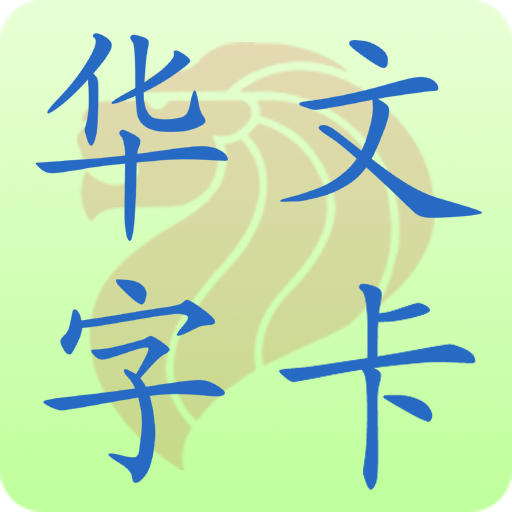
新加坡小学华文字卡 Chinese Flashcard
Educational | Digili Pte Ltd
BlueStacksを使ってPCでプレイ - 5憶以上のユーザーが愛用している高機能Androidゲーミングプラットフォーム
Play 新加坡小学华文字卡 Chinese Flashcard on PC
Chinese Flashcard is based on the latest Singapore MOE syllabus. It is for parents to help P1 to P6 students to read and write Chinese characters.
Features:
1. Learn Chinese characters anytime, anywhere;
2. All read and write characters by lessons in the latest P1 to P6 Chinese textbooks;
3. All characters come with Pinyin, words and pronunciation;
4. Show stroke order of characters, help student to write character correctly;
5. Mark unknown characters for future review;
6. Review characters based on lessons and textbooks.
(huawenzika zibaobao hwzk by iChinese.sg)
新加坡小学华文字卡根据教育部最新课程编写,方便父母辅导孩子学习华文。
华文字卡有以下功能:
1. 方便携带,可以让孩子随时随地学习华文;
2. 按课文顺序,收录了所有识读字和识写字;
3. 标示拼音、组词、同音字和形近字,并有真人发音;
4. 标示笔画顺序,帮助孩子按正确的笔顺写字;
5. 标记不懂的字,方便父母辅导孩子复习华文;
6. 可以根据课文或整本课本复习华文。
Features:
1. Learn Chinese characters anytime, anywhere;
2. All read and write characters by lessons in the latest P1 to P6 Chinese textbooks;
3. All characters come with Pinyin, words and pronunciation;
4. Show stroke order of characters, help student to write character correctly;
5. Mark unknown characters for future review;
6. Review characters based on lessons and textbooks.
(huawenzika zibaobao hwzk by iChinese.sg)
新加坡小学华文字卡根据教育部最新课程编写,方便父母辅导孩子学习华文。
华文字卡有以下功能:
1. 方便携带,可以让孩子随时随地学习华文;
2. 按课文顺序,收录了所有识读字和识写字;
3. 标示拼音、组词、同音字和形近字,并有真人发音;
4. 标示笔画顺序,帮助孩子按正确的笔顺写字;
5. 标记不懂的字,方便父母辅导孩子复习华文;
6. 可以根据课文或整本课本复习华文。
新加坡小学华文字卡 Chinese FlashcardをPCでプレイ
-
BlueStacksをダウンロードしてPCにインストールします。
-
GoogleにサインインしてGoogle Play ストアにアクセスします。(こちらの操作は後で行っても問題ありません)
-
右上の検索バーに新加坡小学华文字卡 Chinese Flashcardを入力して検索します。
-
クリックして検索結果から新加坡小学华文字卡 Chinese Flashcardをインストールします。
-
Googleサインインを完了して新加坡小学华文字卡 Chinese Flashcardをインストールします。※手順2を飛ばしていた場合
-
ホーム画面にて新加坡小学华文字卡 Chinese Flashcardのアイコンをクリックしてアプリを起動します。



